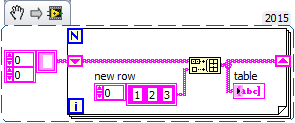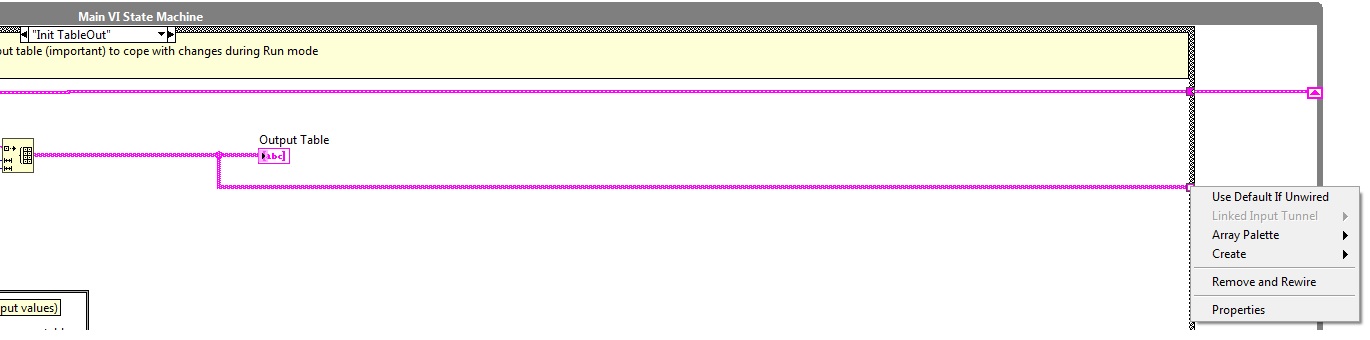- Subscribe to RSS Feed
- Mark Topic as New
- Mark Topic as Read
- Float this Topic for Current User
- Bookmark
- Subscribe
- Mute
- Printer Friendly Page
- « Previous
-
- 1
- 2
- Next »
values written to a table are not preserved
Solved!09-07-2016 10:11 AM
- Mark as New
- Bookmark
- Subscribe
- Mute
- Subscribe to RSS Feed
- Permalink
- Report to a Moderator
Hi GerdW
ok, I still need to find out how to use a shift register to hold the output table.
you are rightstop condition is not needed in the For loop
Best Regards
Hakam
09-07-2016 10:30 AM
- Mark as New
- Bookmark
- Subscribe
- Mute
- Subscribe to RSS Feed
- Permalink
- Report to a Moderator
09-07-2016 10:48 AM - edited 09-07-2016 10:49 AM
- Mark as New
- Bookmark
- Subscribe
- Mute
- Subscribe to RSS Feed
- Permalink
- Report to a Moderator
Hi GerdW,
by the way there is no option 'use shift register' for case structure
And the reason why I connect False to the conditional stop of for loop was because of:
09-07-2016 10:57 AM
- Mark as New
- Bookmark
- Subscribe
- Mute
- Subscribe to RSS Feed
- Permalink
- Report to a Moderator
Hi Hakam,
by the way there is no option 'use shift register' for case structure
I never said "shift registers go with a case structure" - I told you "shift registers go with any loop"!
As this is a VERY basic LabVIEW thing: Did you take the free resources for LabVIEW beginners offered by NI on their website?
the reason why I connect False to the conditional stop of for loop was because of
Wrong!
The reason for that FALSE constant is: you accidently enable the stop condition of the FOR loop! Disable that feature and you will not need an additional boolean constant!
09-07-2016 11:00 AM
- Mark as New
- Bookmark
- Subscribe
- Mute
- Subscribe to RSS Feed
- Permalink
- Report to a Moderator
@hbs_80 wrote:Hi GerdW,
by the way there is no option 'use shift register' for case structure
In that case you can use a Feedback node which (to a limited extent) can be thought of as a "Loopless SR".
Ben
- « Previous
-
- 1
- 2
- Next »