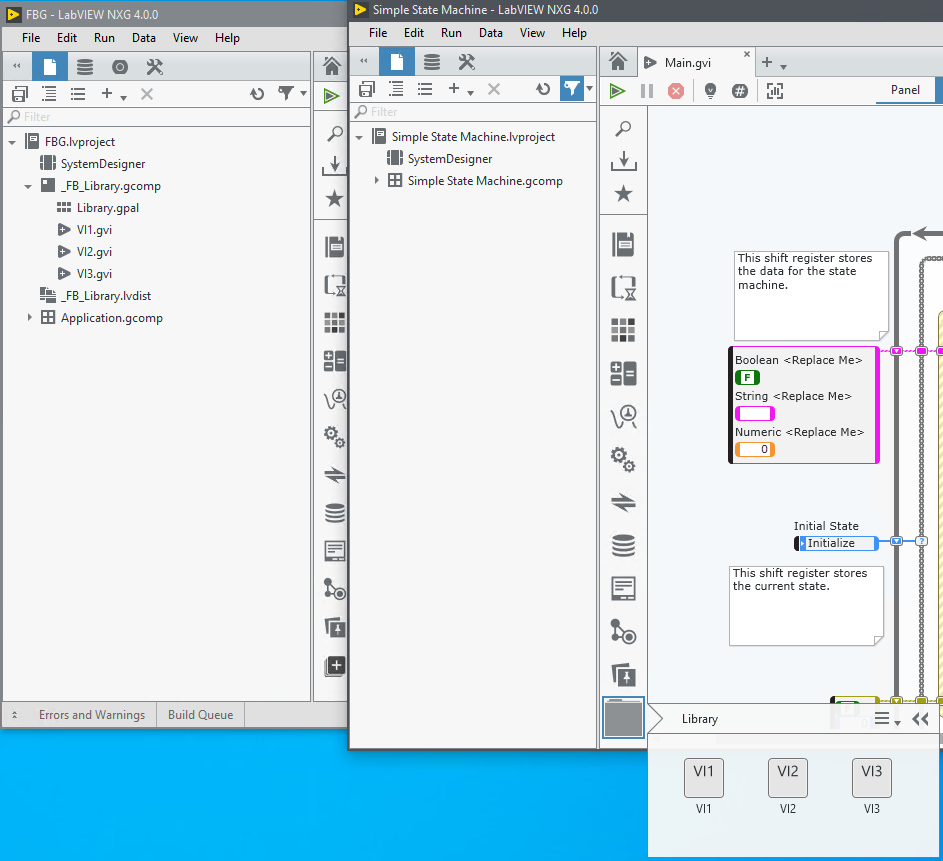- Subscribe to RSS Feed
- Mark Topic as New
- Mark Topic as Read
- Float this Topic for Current User
- Bookmark
- Subscribe
- Mute
- Printer Friendly Page
user.lib in LabVIEW NXG
10-30-2019 01:46 PM
- Mark as New
- Bookmark
- Subscribe
- Mute
- Subscribe to RSS Feed
- Permalink
- Report to a Moderator
I've been using LabVIEW for over a decade, but I'm just getting started in LabVIEW NXG. In LabVIEW I make extensive use of the user.lib (please don't laugh too loud) that I have developed over the years, however, I've been unable to figure out how to get similar functionality in NXG.
I've found where I can make libraries. But based on my understanding, I would have to manually add a "user.lib" to each and every project I do, and even then the contents of that library won't end up on the pallet. Please tell me there is an easier way.
-Dave
10-30-2019 03:38 PM - edited 10-30-2019 03:39 PM
- Mark as New
- Bookmark
- Subscribe
- Mute
- Subscribe to RSS Feed
- Permalink
- Report to a Moderator
I haven't used LV NXG yet, but my strategy for libraries in LV Classic is to make them installable with VIPM. Treat the "source" as any other LV Project - that is, keep them out of the user.lib. Point the installer to install your library where you want it to go.
There's an additional advantage that it's very easy to create a palette menu for your library that doesn't have to line up with your physical tree.
Unfortunately, I don't know if this strategy ports to LV NXG well or not. 😞
(Mid-Level minion.)
My support system ensures that I don't look totally incompetent.
Proud to say that I've progressed beyond knowing just enough to be dangerous. I now know enough to know that I have no clue about anything at all.
Humble author of the CLAD Nugget.
10-30-2019 04:44 PM
- Mark as New
- Bookmark
- Subscribe
- Mute
- Subscribe to RSS Feed
- Permalink
- Report to a Moderator
Hi dr2,
There is an easier way in LabVIEW NXG.
Once you have a library, you can create a custom palette from the library. From there, you can build a package/installer to install on your machine or other machine. When you install the package, it is registered with NIPM, where you manage the package similar to VIPM. See the below links for details:
http://www.ni.com/documentation/en/labview/latest/application-builder/creating-custom-palette/
http://www.ni.com/documentation/en/labview/latest/application-builder/distributing-app-lib/
Thanks,
Frank
10-31-2019 08:35 AM
- Mark as New
- Bookmark
- Subscribe
- Mute
- Subscribe to RSS Feed
- Permalink
- Report to a Moderator
Forgive my non-software engineering ways, but that doesn't appear (on the surface) to be "easier" than simply dumping some VI's in a specific location and then LabVIEW picking it up and doing the rest of the work for me.
Does this mean that LabVIEW NXG has removed the user.lib functionality? Does anyone know if that functionality is on the road map to be incorporated in a later release, or has it been axed completely?
-Dave