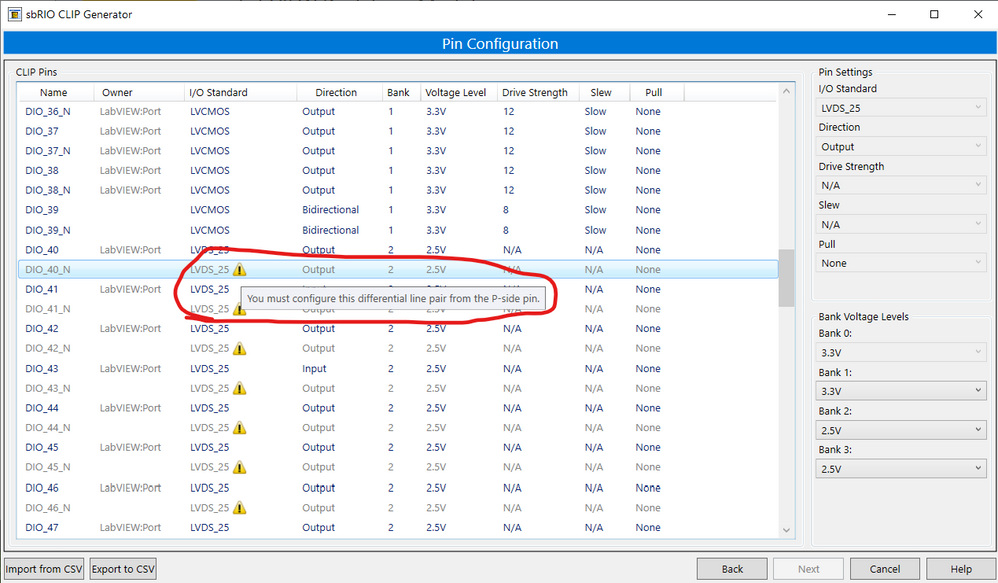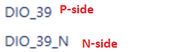- Subscribe to RSS Feed
- Mark Topic as New
- Mark Topic as Read
- Float this Topic for Current User
- Bookmark
- Subscribe
- Mute
- Printer Friendly Page
sbRIO-9651 CLIP Generator Error "Configure differential line pair from the P-side pin'' in New LABVIEW Version
Solved!01-17-2023 01:46 PM
- Mark as New
- Bookmark
- Subscribe
- Mute
- Subscribe to RSS Feed
- Permalink
- Report to a Moderator
We have a project using sbRIO-9651 developed by Labview 2016 version (Labview 2.0), and now I want to make a duplicate to a new module. Currently I am using the 2022 Q3 version (Labview 3.0), when I tried to configure the sbRIO-9651 Socket using our previous CLIP file, the new 2022 Q3 version can not recognize the old version file, so I have to use the 2022 sbRIO CLIP Generator tool to generate a new CLIP file.
When I tried to generate the new CLIP file, I chose to browse the old file, when it proceeded to the Pin Configuration page, there were warnings that prevented me from going to the next step. We are using lots of differential line pairs with LVDS_25 standard on both positive and negative pins, the warning says “You must configure this differential line pair from the P-side pin”. I tried to search for the warning message but there is no similar information. What is this p-side pin mean? Do I need to configure the CLIP in some unique method?
Solved! Go to Solution.
01-17-2023 02:20 PM - edited 01-17-2023 02:25 PM
- Mark as New
- Bookmark
- Subscribe
- Mute
- Subscribe to RSS Feed
- Permalink
- Report to a Moderator
My guess: While you could (had to?) configure these pins separately in previous versions, it now considers this not only superfluous but actually chokes on it.
A LVDS pin pair by definition is differential and is configured as one entity only through the non-N pin configuration.
I have a LabVIEW 2018 SP1 project using the sbRIO-9651 but I don't use any differential IO pins on them.
01-18-2023 10:45 AM - edited 01-18-2023 10:47 AM
- Mark as New
- Bookmark
- Subscribe
- Mute
- Subscribe to RSS Feed
- Permalink
- Report to a Moderator
When you are in the CLIP Generator and configuring a pin to be a "LVDS_25" differential pair, it should always and only be done on the P-side pin. When changes are made to the P-side, the N-side becomes greyed out and all values in the N-side no longer carry meaning since it is now following the values from the P-side.
The image above shows the difference between the P-side and the N-side.
The above image was obtained in the "help" section of the CLIP Generator itself under the "Configuring I/O Pins on the Target" section towards the bottom.
It should be noted that if you try to make changes from the N-side first, it will tell you that you must make changes from the P-side (the error you're seeing). Also, if you leave the N-side set as "LVDS_25" and then attempt to make changes to the P-side it will stay with the error, and it does not get cleared regardless that the P-side greys the N-side out.
To fix this, you must set the N-side to a default setting (such as the LVCMOS with the defaults), and then begin to configure the P-side. If you follow these steps, it will resolve your "You must configure this differential line pair from the p-side pin" issue that you are seeing on the N-side.