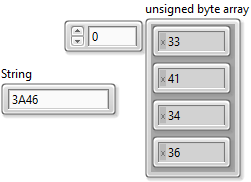- Subscribe to RSS Feed
- Mark Topic as New
- Mark Topic as Read
- Float this Topic for Current User
- Bookmark
- Subscribe
- Mute
- Printer Friendly Page
reading hex commands from file & parsing to visa write
10-18-2021 03:09 PM
- Mark as New
- Bookmark
- Subscribe
- Mute
- Subscribe to RSS Feed
- Permalink
- Report to a Moderator
I have this working but not in the way I wanted to. I had a spreadsheet parsed down to each hex command for a sainsmart usb relay. Any time I put the hex values through a case structure, they would revert to..something else. "normal view" would show hex, "hex view" would show these strange values. I ended up keeping the whole array as a constant, not the smartest method. What am I doing wrong here?
Oh...the simple comparison also doesn't work, even though they look exactly the same in a probe. Ugh!
Thanks,
Jim
10-18-2021 03:31 PM
- Mark as New
- Bookmark
- Subscribe
- Mute
- Subscribe to RSS Feed
- Permalink
- Report to a Moderator
The missing piece of the puzzle that is causing all this confusion is the ASCII equivalents and HEX values.
For example,
"3A46" = 0x33, 0x41, 0x34, 0x36
You intend to send 0x3A46 to VISA but instead, you're writing 0x33413436 to VISA because you're treating the value as a string instead of an integer.
Solution - convert the string to an equivalent integer, then covert them to string (of course not readable and gibberish) then pass it to VISA write
Soliton Technologies
New to the forum? Please read community guidelines and how to ask smart questions
Only two ways to appreciate someone who spent their free time to reply/answer your question - give them Kudos or mark their reply as the answer/solution
10-18-2021 03:49 PM
- Mark as New
- Bookmark
- Subscribe
- Mute
- Subscribe to RSS Feed
- Permalink
- Report to a Moderator
Where to begin:
- Your structure in the upper left corner is working on a 2-D Array of Strings when you have below a 1D Array of strings
- Uncertain how you entered the data in the file, but it is looking for a "," {Comma} as the delimiter for how the entries are separated for each row in the 2-D output and I do not see any commas in your entries.
- Each line in your table contains a carriage return and line feed which allows for the correct use of the VISA Write. It is just coincidence that all of your entries, except the last two are 17 characters long (15 + <CR> & <LF>). Based upon how you read the data (Communication settings) will determine if you are to acquire the <CR> & <LF> characters if you were to increase the #15 to something large enough to handle all messages like #200 you might get a successful return.
If it helped - KUDOS
If it answers the issue - SOLUTION