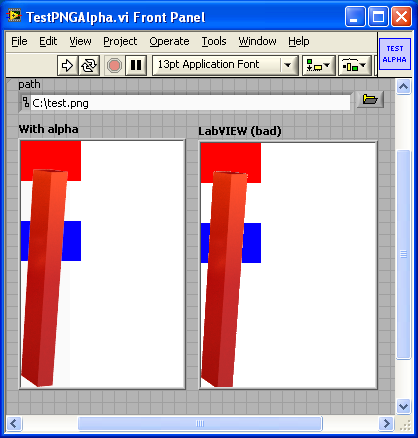- Subscribe to RSS Feed
- Mark Topic as New
- Mark Topic as Read
- Float this Topic for Current User
- Bookmark
- Subscribe
- Mute
- Printer Friendly Page
read png: transparancy doesnt work out very well
Solved!01-10-2011 05:58 AM - edited 01-10-2011 05:59 AM
- Mark as New
- Bookmark
- Subscribe
- Mute
- Subscribe to RSS Feed
- Permalink
- Report to a Moderator
Im programatically loading PNG pictures and putting them in a picture box; however I see large differences when I programatically load a picture or just drag it to the front panel from windwos explorer; see attached picture.
I can change the transparancy for the loaded PNG, but making this very high makes the image alias badly; doesnt look smooth. When its low it has white edges.
Are their any other options?
The left is programatically loaded, the right is dragged from windows explorer; identical image.
I have attached the original png too
Felix
Solved! Go to Solution.
01-10-2011 09:52 AM
- Mark as New
- Bookmark
- Subscribe
- Mute
- Subscribe to RSS Feed
- Permalink
- Report to a Moderator
There's a VI hidden in vi.lib that is used in some examples for handling transparency, you may want to give it a try and see if it helps. The VI is located @:
C:\Program Files\National Instruments\LabVIEW 2010\vi.lib\picture\picture.llb\Create Mask By Alpha.vi
I found when I was looking at the Traverse Tree and Set Custom Symbols.vi example, its in the Load Symbols.vi subVI of this example if you want to find it that way.
01-10-2011 11:27 AM
- Mark as New
- Bookmark
- Subscribe
- Mute
- Subscribe to RSS Feed
- Permalink
- Report to a Moderator
You can try the code I posted here:
http://forums.ni.com/t5/LabVIEW/how-to-get-alpha-images-on-picture-box/m-p/1138513#M501588
The boxes are drawn to test the blending.
01-11-2011 05:12 AM
- Mark as New
- Bookmark
- Subscribe
- Mute
- Subscribe to RSS Feed
- Permalink
- Report to a Moderator
Brilliant!!