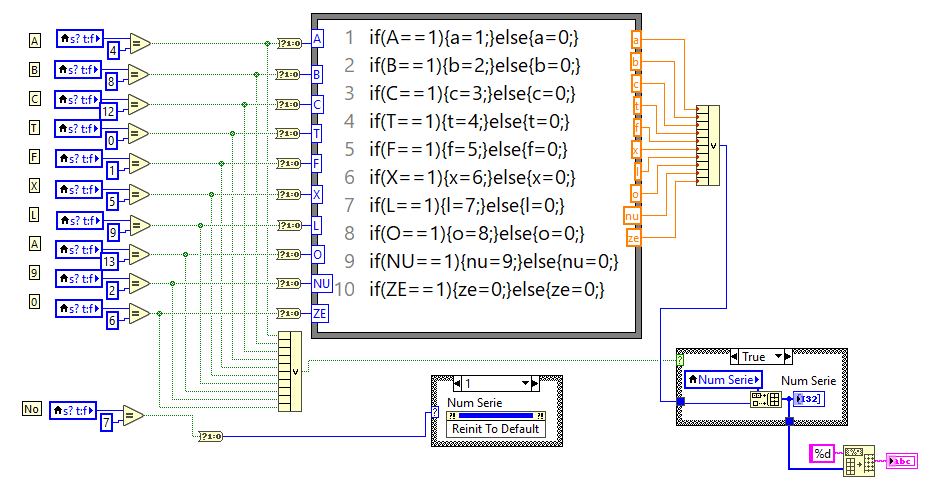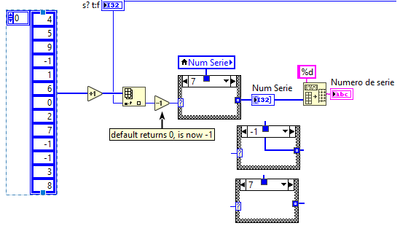- Subscribe to RSS Feed
- Mark Topic as New
- Mark Topic as Read
- Float this Topic for Current User
- Bookmark
- Subscribe
- Mute
- Printer Friendly Page
"slow" counter speed / Velocidad de contador "lenta"
Solved!05-12-2022 11:32 AM - edited 05-12-2022 11:41 AM
- Mark as New
- Bookmark
- Subscribe
- Mute
- Subscribe to RSS Feed
- Permalink
- Report to a Moderator
Buen dia, Comunidad.
Tengo duda de como aumentar la velocidad de conteo para un proyecto con un teclado a solicitud del area de produccion.
Hicimos la comunicacion del teclado(imagen adjunta) con un Arduino nano y usb, pero la velocidad de conteo es "lenta"
Si presiono La letra "A" tengo que espererar a que el contador llegue a 4 para obtener el valor de A/1 segun el caso(el VI no tiene mas que numeros del 0-9, la otra parte del proyecto es letras y numeros) Esto hace que teclear una serie de numeros sea lenta, mas que llenar una hoja con la informacion.
Hice una prueba aumnetando la velocidad del arduino(baudios) y no funciono.
Espero me puedan orientar con la solucion.
Labview 2020.
Saludos.
Good morning, Community.
I have doubts about how to increase the counting speed for a project with a keyboard at the request of the production area.
We did the communication of the keyboard (attached image) with an Arduino nano and usb, but the counting speed is "slow"
If I press the letter "A" I have to wait for the counter to reach 4 to obtain the value of A/1 depending on the case (the VI has only numbers from 0-9, the other part of the project is letters and numbers ) This makes typing a series of numbers slower than filling a page with the information.
I did a test increasing the speed of the arduino (baud) and it didn't work.
I hope you can guide me with the solution.
Labview 2020.
Greetings.
Solved! Go to Solution.
05-16-2022 03:35 AM - edited 05-16-2022 04:03 AM
- Mark as New
- Bookmark
- Subscribe
- Mute
- Subscribe to RSS Feed
- Permalink
- Report to a Moderator
We would need all the code to see the problem.
This code is way to complicated.
Absolutely no need for a local. Wires are the variables. Locals are for user interaction, updating values from controls and updating controls or indicators.
Ideally, Num Serie would be in a shift register too, to replace the local.
05-16-2022 03:57 AM
- Mark as New
- Bookmark
- Subscribe
- Mute
- Subscribe to RSS Feed
- Permalink
- Report to a Moderator
I have never used LINX, but if you can read lines (8 or 16 bits) one go, it will be faster.
Each read of a channel is just as fast as a read of 8 bytes in one go. If possible, use that.
05-20-2022 10:21 AM
- Mark as New
- Bookmark
- Subscribe
- Mute
- Subscribe to RSS Feed
- Permalink
- Report to a Moderator
Good day.
I appreciate his observations.
The complete code is in the attached VI.
CARYA, I think I already understood what you are suggesting, I will try and let you know
05-23-2022 02:41 AM
- Mark as New
- Bookmark
- Subscribe
- Mute
- Subscribe to RSS Feed
- Permalink
- Report to a Moderator
@Orozco_1 wrote:
Good day.
I appreciate his observations.
The complete code is in the attached VI.
CARYA, I think I already understood what you are suggesting, I will try and let you know
I meant the Arduino code.
If things are slow, it can be in that code...
06-08-2022 08:19 PM
- Mark as New
- Bookmark
- Subscribe
- Mute
- Subscribe to RSS Feed
- Permalink
- Report to a Moderator
Good day.
I tell you the solution:
Don't use LINX anymore, better use VISA serial
The arduino program was what made the sequence slow, when changing to VISA the VI was eliminated and simplified (I share them with you)
Thanks for the help
Buen dia.
Les comento la solucion:
No use LINX mas, mejor use VISA serial
El programa de arduino era lo que hacia lenta la secuencia, al cambiar a VISA se elimino y simplifico el VI(se los comparto)
Gracias por la ayuda