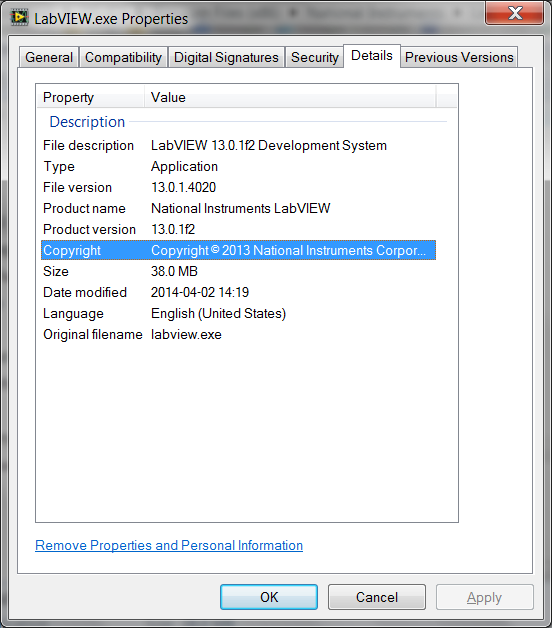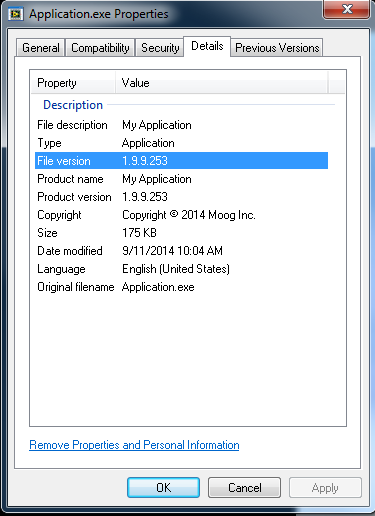- Subscribe to RSS Feed
- Mark Topic as New
- Mark Topic as Read
- Float this Topic for Current User
- Bookmark
- Subscribe
- Mute
- Printer Friendly Page
"get file version info" vi giving wrong version number as result
09-10-2014 08:59 PM
- Mark as New
- Bookmark
- Subscribe
- Mute
- Subscribe to RSS Feed
- Permalink
- Report to a Moderator
I am using the getfileversioninfo.vi in the vilib
i ran the program supplying an LV exe version 9.2.2.exe the result shows 9.2.1
see attached, sorry had to blackout other details as company wont allow.
what is this discrepancy. where is 9.2.1 coming from ? is it the version of the mainVI that is used to build the exe and then someone changed the exe file name manually to 9.2.2 or something else going on inside?
help..
09-10-2014 09:35 PM
- Mark as New
- Bookmark
- Subscribe
- Mute
- Subscribe to RSS Feed
- Permalink
- Report to a Moderator
The version # in the filename doesn't mean anything.
Take a look the file property:
09-10-2014 11:36 PM
- Mark as New
- Bookmark
- Subscribe
- Mute
- Subscribe to RSS Feed
- Permalink
- Report to a Moderator
How do you say its a wrong version number? Did you check the Build Properties>Version of the exe you built?
The best solution is the one you find it by yourself
09-11-2014 12:23 AM
- Mark as New
- Bookmark
- Subscribe
- Mute
- Subscribe to RSS Feed
- Permalink
- Report to a Moderator
i did not build it, just the exe is given to me , can probing into the installer files get me some info?
09-11-2014 12:52 AM
- Mark as New
- Bookmark
- Subscribe
- Mute
- Subscribe to RSS Feed
- Permalink
- Report to a Moderator
Right click the exe>Properties>Details will give you the actual version information of that exe.
Example (As already shown)
This includes your version and the build information.
The best solution is the one you find it by yourself
09-11-2014 08:12 AM
- Mark as New
- Bookmark
- Subscribe
- Mute
- Subscribe to RSS Feed
- Permalink
- Report to a Moderator
I'm guessing someone just forgot to update the build information. The EXE maybe a new version according to the file name, but the data within the EXE says it is older. With 2014 LabVIEW has new tools for being able to programatically set this. As a result making a Pre-Build VI be able to set all of this is a great idea. For me the Auto Increment features isn't adequate. I'd want to auto increment the minor version, and have the build be set from an SVN commit version. All of this can be done in 2014 now.
Unofficial Forum Rules and Guidelines
Get going with G! - LabVIEW Wiki.
17 Part Blog on Automotive CAN bus. - Hooovahh - LabVIEW Overlord
09-11-2014 12:07 PM
- Mark as New
- Bookmark
- Subscribe
- Mute
- Subscribe to RSS Feed
- Permalink
- Report to a Moderator
even the right click properties shows file version 9.2.1
but there is a vi properties in the runtime menu and it shows under general category , location C:\programfiles\....\V9.2.2 exe\V9.2.2.vi
09-11-2014 12:29 PM
- Mark as New
- Bookmark
- Subscribe
- Mute
- Subscribe to RSS Feed
- Permalink
- Report to a Moderator
@freemason wrote:
even the right click properties shows file version 9.2.1
but there is a vi properties in the runtime menu and it shows under general category , location C:\programfiles\....\V9.2.2 exe\V9.2.2.vi
Yeah the file properties says 9.2.1, and the screenshot you showed in your first post proves that the VI read that file property correctly and returns 9.2.1.
The problem is someone named the EXE 9.2.2. In their mind maybe it should be 9.2.2 but the file properties were not changed.
Unofficial Forum Rules and Guidelines
Get going with G! - LabVIEW Wiki.
17 Part Blog on Automotive CAN bus. - Hooovahh - LabVIEW Overlord
09-11-2014 01:05 PM
- Mark as New
- Bookmark
- Subscribe
- Mute
- Subscribe to RSS Feed
- Permalink
- Report to a Moderator