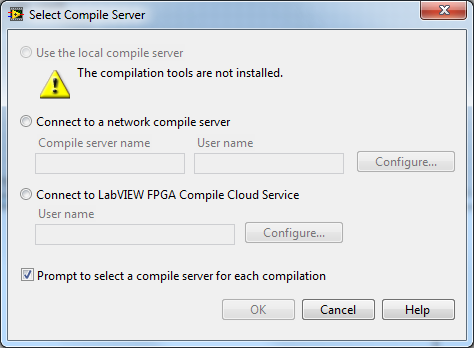- Subscribe to RSS Feed
- Mark Topic as New
- Mark Topic as Read
- Float this Topic for Current User
- Bookmark
- Subscribe
- Mute
- Printer Friendly Page
"The compilation tools are not installed"
Solved!08-23-2011 07:39 PM
- Mark as New
- Bookmark
- Subscribe
- Mute
- Subscribe to RSS Feed
- Permalink
- Report to a Moderator
I've installed the LabVIEW 2011 FPGA Module, NI-RIO 4.0 and NI LabVIEW Xilinx 11.5 Tools. When I hit the run button on my FPGA VI, I get the message "The compilation tools are not installed" What driver/module/DVD installs the compilation tools?
Solved! Go to Solution.
08-24-2011 09:40 AM
- Mark as New
- Bookmark
- Subscribe
- Mute
- Subscribe to RSS Feed
- Permalink
- Report to a Moderator
Robert,
I had a very similar problem a few days ago with virtually the same versions.
Finally I solved it by performing repairs on my LV, RIO and FPGA modules and it all just started working again.
08-24-2011 10:04 AM
- Mark as New
- Bookmark
- Subscribe
- Mute
- Subscribe to RSS Feed
- Permalink
- Report to a Moderator
LabVIEW FPGA 2011 requires the Xilinx 12.4 tools to compile for targets other than Virtex-II. These should be available on the LabVIEW 2011 Platform DVD.
08-26-2011 09:09 AM
- Mark as New
- Bookmark
- Subscribe
- Mute
- Subscribe to RSS Feed
- Permalink
- Report to a Moderator
Installing Xilinx 12.4 solved the problem. Here's a link to the download:
09-21-2011 05:55 AM
- Mark as New
- Bookmark
- Subscribe
- Mute
- Subscribe to RSS Feed
- Permalink
- Report to a Moderator
Hi, I have the same issue, and the above mentioned link for the Xilinx 12.4 tools does not work anymore.
09-22-2011 11:14 AM
- Mark as New
- Bookmark
- Subscribe
- Mute
- Subscribe to RSS Feed
- Permalink
- Report to a Moderator
Hello Alfred,
Since we are currently in the process of moving all of our downloadable software to ni.com/downloads, that link will no longer work. Unfortunately, I have been unable to find the Xilinx tools anywhere here (or the old site). I will file a request with our web support team to get the download linked from ni.com/downloads. Please check the web site in a few days to see if it has been linked yet. If you have a more urgent deadline, please contact your local sales force. They should be able to help you out. Thanks for your patience.
TJ G
09-23-2011 11:15 PM - edited 09-23-2011 11:16 PM
- Mark as New
- Bookmark
- Subscribe
- Mute
- Subscribe to RSS Feed
- Permalink
- Report to a Moderator
Two days later and no update on the whereabouts of the Xilinx tools download. Pretty Mickey Mouse stuff guys.
Edit: Time zone differences, forgive me. A day later, still, this is pretty priority stuff for those of us who made the mistake of upgrading to labview 2011 in the last couple of days.
09-26-2011 04:58 PM
- Mark as New
- Bookmark
- Subscribe
- Mute
- Subscribe to RSS Feed
- Permalink
- Report to a Moderator
Hello All,
Sorry for the delay. The compilation tools can be found here: https://lumen.ni.com/nicif/us/evaltlktembdes/content.xhtml. Thanks for your patience.
TJ G
09-26-2011 05:44 PM
- Mark as New
- Bookmark
- Subscribe
- Mute
- Subscribe to RSS Feed
- Permalink
- Report to a Moderator
Just to confirm, those are the 12.4 tools for Labview 2011?
09-27-2011 04:52 AM
- Mark as New
- Bookmark
- Subscribe
- Mute
- Subscribe to RSS Feed
- Permalink
- Report to a Moderator
In relation to this Xilinx 12.4 download + install.
We followed the link https://lumen.ni.com/nicif/us/evaltlktembdes/content.xhtml
and downloaded the xilinx 12.4 drivers (took about 3 hours).
Unfortunately,installing was not succesfull ...
We got the error
The "NI LabVIEW FPGA Xilinx 12.4 Tools - Part 12"
this goes up to
The "NI LabVIEW FPGA Xilinx 12.4 Tools - Part 19"
the rest of the install works well ... however the FPGA compilation fails at an intermediate step
after which we get the message
Labview FPGA: The compilation cannot be performed by the compile worker.
The compile worker may be configured incorrectly for this compilation;
or it may be in an error state
Error -123002 occurred at niFpgaCompileFarm_OpenJob.vi
Is it possible that the drivers at the above site are corrupted ?
We downloaded twice and repeated the above twice, without success !
Any help is appreciated !
Fast help even more 🙂
Best regards,
Manu,