From Friday, April 19th (11:00 PM CDT) through Saturday, April 20th (2:00 PM CDT), 2024, ni.com will undergo system upgrades that may result in temporary service interruption.
We appreciate your patience as we improve our online experience.
From Friday, April 19th (11:00 PM CDT) through Saturday, April 20th (2:00 PM CDT), 2024, ni.com will undergo system upgrades that may result in temporary service interruption.
We appreciate your patience as we improve our online experience.
04-15-2018 07:29 AM
I made a DLL within two functions("AA"and"BB")by VS ,and renamed the DLL with name "Infoproc.dll". The I called it with CLF node,as below:

when I run it on my PC with a full version LaBVIEW, everything was well, but after I build a exe and the installer(with my PC 64 bits WIN7 and labview2015),and copied the instraller to another computer(win10 OS) ,and installed the installer on that computer and run it,errors appeared as below:
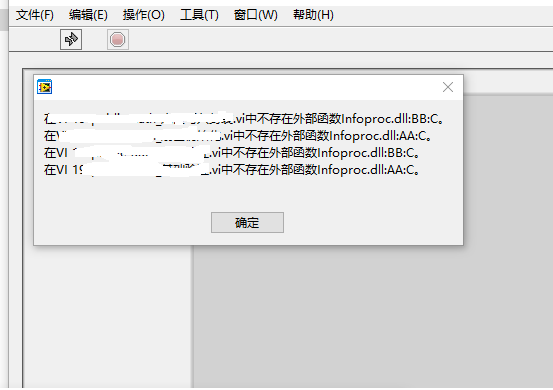
these Chinese words means "NO outside functions **.DLL in VI",(but I do not quite understand what does the last character 'C' mean), What is the reason ?What shall I do ?
MeanWhile, after I installed the installer and run the exe on "THAT computer",the VIs' list as well as their names will appear when the software meet some errors,that is terrible because the names contains important design informations , how should I avoid that ?
Solved! Go to Solution.
04-15-2018 05:11 PM
Did the DLL copy over?
Is it in the same relative path as it was on the dev pc? (not inside the data folder)
04-16-2018 12:51 AM - edited 04-16-2018 12:55 AM
NO.
When on the develop PC,the .dll file and the .lvproj and the VIs file are in the same folder, but after build into .exe file, the .dll file goes to next level , in the data folder.
I considered that since it was automatically modified by labview , it can no doubt be disgunished by labview's exe. why not ?
04-16-2018 04:54 AM - edited 04-16-2018 04:55 AM
The actual translation of the message is a bit strange but it probably was translated from "No external function"
Most likely the loading of the DLL fails since it depends on other DLL dependencies. What version of Visual C did you use to create the DLL? Did you install on the target machine the redistributable C runtime library for your Visual C version you are using?
I don't understand your last sentence at all though.
04-16-2018 09:17 PM
I made the dll by VS2010 on a third PC,and copied the dll to my dev PC, the dll works well on my dev PC without the VC runtime. but after installed to "THAT COMPUTER", error appeared.
I followed natasftw 's advice yesterday, use a path for the dll I called instead of dynamatic call and include always of the dll when build exe,everything turned good.
The last sentence, I mean, even after I bulid my VIs into exe and run the exe, detail errors would also appear ,that might divulge design information . I use to thought only in devevelop environment would such information appear
04-16-2018 09:18 PM
thank you ,you are really a nuibility.