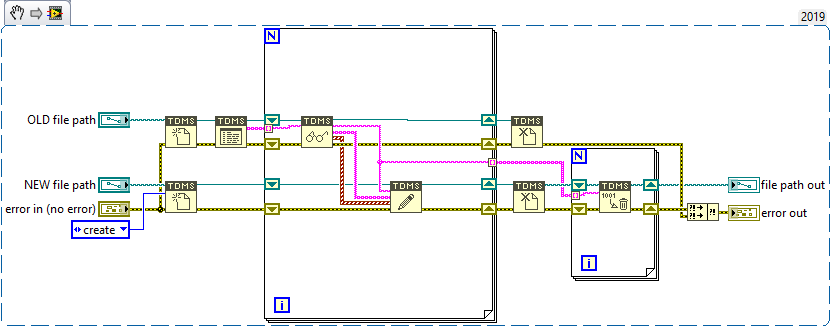- Subscribe to RSS Feed
- Mark Topic as New
- Mark Topic as Read
- Float this Topic for Current User
- Bookmark
- Subscribe
- Mute
- Printer Friendly Page
overwrite tdms file property names and values
Solved!10-06-2020 07:53 AM
- Mark as New
- Bookmark
- Subscribe
- Mute
- Subscribe to RSS Feed
- Permalink
- Report to a Moderator
If we look at the code I would like that in the indicator "property names" and "property values" will be present only "NEW property name" and "NEW property values" and not the old values and the appended the desired one. Thanks
10-06-2020 07:57 AM
- Mark as New
- Bookmark
- Subscribe
- Mute
- Subscribe to RSS Feed
- Permalink
- Report to a Moderator
@Arianna24 wrote:
If we look at the code I would like that in the indicator "property names" and "property values" will be present only "NEW property name" and "NEW property values" and not the old values and the appended the desired one. Thanks
Can you put some default values in the New Property Names and New Property Values control and upload the file with these values?
10-06-2020 08:08 AM
- Mark as New
- Bookmark
- Subscribe
- Mute
- Subscribe to RSS Feed
- Permalink
- Report to a Moderator
I upload again the VI with small modification in order to have some default value. Use test002 and test2 as "NEW file" and "OLD file" please. Thanks
10-06-2020 08:14 AM
- Mark as New
- Bookmark
- Subscribe
- Mute
- Subscribe to RSS Feed
- Permalink
- Report to a Moderator
@Arianna24 wrote:
I upload again the VI with small modification in order to have some default value. Use test002 and test2 as "NEW file" and "OLD file" please. Thanks
Your openfile_copy.vi does not have any default values. You need to put the values into the controls and then set those values to default (go to Edit/Make Current Values Default) prior to saving the file. I'm not sure what the purpose of all of that extra code is.
10-06-2020 08:34 AM
- Mark as New
- Bookmark
- Subscribe
- Mute
- Subscribe to RSS Feed
- Permalink
- Report to a Moderator
Here the code as you suggested. I did the extra code since it was nearer to the final aspect of my application.
10-06-2020 08:37 AM
- Mark as New
- Bookmark
- Subscribe
- Mute
- Subscribe to RSS Feed
- Permalink
- Report to a Moderator
@Arianna24 wrote:
Here the code as you suggested. I did the extra code since it was nearer to the final aspect of my application.
Please save to LabVIEW 2019 or earlier.
10-06-2020 08:43 AM
- Mark as New
- Bookmark
- Subscribe
- Mute
- Subscribe to RSS Feed
- Permalink
- Report to a Moderator
Sorry. Here previous version
10-06-2020 08:59 AM
- Mark as New
- Bookmark
- Subscribe
- Mute
- Subscribe to RSS Feed
- Permalink
- Report to a Moderator
@Arianna24 wrote:
Sorry. Here previous version
Thanks. Can you please explain more clearly your problem? In the code you are copying an old file to a new file and then writing properties to the new file. You are using some property names which are the same and others which are different. The property names which are the same will overwrite the previous value. The property names which are different will make a new property. I'm assuming that you want "Operatatore" and "Autore" to be the same, for instance, but they are not. You have to use the same property names. If you need to use the different names it would be easier to copy the data from your OLD tdms to a new blank tdms and then write your properties.
10-06-2020 11:27 AM
- Mark as New
- Bookmark
- Subscribe
- Mute
- Subscribe to RSS Feed
- Permalink
- Report to a Moderator
"If you need to use the different names it would be easier to copy the data from your OLD tdms to a new blank tdms and then write your properties." -> this is my case but I would like to copy the file rather than create a new one so that I would have no problem in the managment of channel and subchannel raw data. I would like to copy the tdms file, delete compleately the old property at "date set level" and set a new array of property. Is this possible?
10-06-2020 12:37 PM
- Mark as New
- Bookmark
- Subscribe
- Mute
- Subscribe to RSS Feed
- Permalink
- Report to a Moderator
@Arianna24 wrote:
"If you need to use the different names it would be easier to copy the data from your OLD tdms to a new blank tdms and then write your properties." -> this is my case but I would like to copy the file rather than create a new one so that I would have no problem in the managment of channel and subchannel raw data. I would like to copy the tdms file, delete compleately the old property at "date set level" and set a new array of property. Is this possible?
I do not know of a way to delete existing properties, but it is not that hard to copy all of the group and channel data from one tdms file to the other. Here is a quick vi that creates an empty template (with all of the channels populated) that you can use to start your new file. You can then add your properties as you wish.