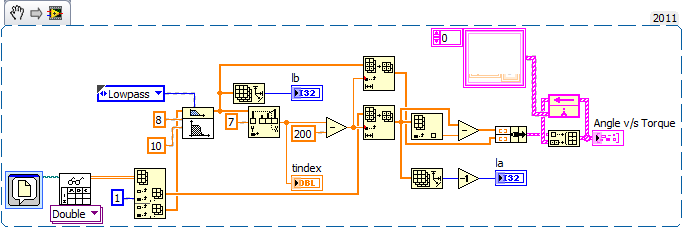- Subscribe to RSS Feed
- Mark Topic as New
- Mark Topic as Read
- Float this Topic for Current User
- Bookmark
- Subscribe
- Mute
- Printer Friendly Page
overlap signals from different files at different times in XY graph
Solved!08-02-2017 02:09 AM
- Mark as New
- Bookmark
- Subscribe
- Mute
- Subscribe to RSS Feed
- Permalink
- Report to a Moderator
Dear FOlks,
Searched the forums and couldnt find the answer, if there is one already please direct me to the link.
I have few real time data (this can vary from 2-15 maybe) from torque sensor for different runs. For analysis I need to plot the data overlapped and also trim it to the point so it starts at rising slope.The data are all in different files and the user may load these files one after the other. No of signals that will be overlapped is not fixed. In my program, the first signal, it works fine, it trims the signal and all.. From second file onwards, it does not trim and it seems to start from the previous signals last value...
tried various things. Attached are my Vis and jpeg.
Thanks,
Palch
Solved! Go to Solution.
08-02-2017 02:23 AM - edited 08-02-2017 02:25 AM
- Mark as New
- Bookmark
- Subscribe
- Mute
- Subscribe to RSS Feed
- Permalink
- Report to a Moderator
Hi Patch,
you might restart the PtByPt-Filter function for each new signal using it's "Init" input…
Or use the "standard" (non-PtByPt) version of this filter!
The next time PLEASE don't forget:
- don't attach VIs set to "auto-start at open"
- remove this silly "programmatically close VI on stop"
08-02-2017 05:13 AM
- Mark as New
- Bookmark
- Subscribe
- Mute
- Subscribe to RSS Feed
- Permalink
- Report to a Moderator
Thanks so much...