From Friday, April 19th (11:00 PM CDT) through Saturday, April 20th (2:00 PM CDT), 2024, ni.com will undergo system upgrades that may result in temporary service interruption.
We appreciate your patience as we improve our online experience.
From Friday, April 19th (11:00 PM CDT) through Saturday, April 20th (2:00 PM CDT), 2024, ni.com will undergo system upgrades that may result in temporary service interruption.
We appreciate your patience as we improve our online experience.
07-13-2021 04:47 PM
Hi every one, I wanted to know if there was a property node to get the number of points displayed on a XY graph,
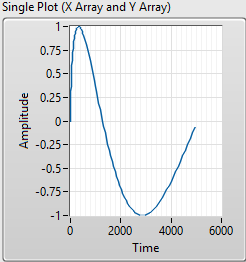
And if zoom in, how many points are plotted as follows?
These images are taken from the "XY graph data types.vi", it is in the examples of LabVIEW.
07-13-2021 05:47 PM
The number of points can be found from the value; which you can get from the terminal, from a local variable, or from the Value property.
07-13-2021 05:59 PM
Maybe I did not explain myself well. What I meant was that I am running LabVIEW, I am seeing the graph, if I zoom in the graph, how can I know the number of points that are being plotted?
Thank you
07-13-2021 06:15 PM
The XY Graph doesn't indicate the number of points. But it would be simple to add to the code so as to have a separate indicator for number of points.
07-13-2021 07:28 PM - edited 07-13-2021 08:11 PM
Do you want the number of points in the data or the number of points currently visible in the zooned area? You can get the x and y axis ranges from property nodes, then you would iterate over all points with a range check on x and y.
There are events for "scale range change". Use that to trigger your calculation.
The solution strongly depends on the datatype of the xy graph (complex, cluster of x and y arrays, array of xy points, etc. Single plot? Multiple plots? etc.)
Simplest would be to attach a small VI containing the xy graph and typical data and a description how you want to interact with the graph.
07-13-2021 08:08 PM