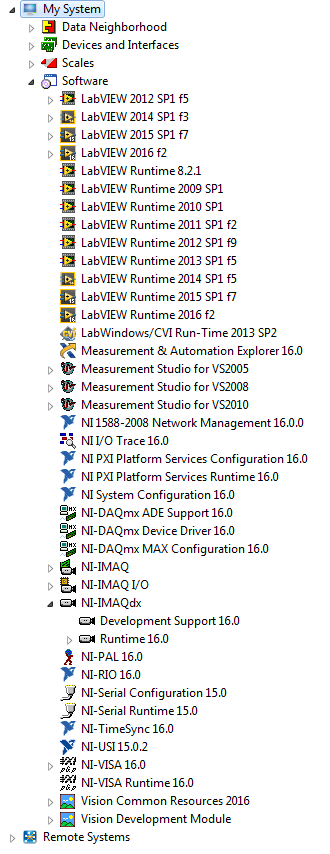- Subscribe to RSS Feed
- Mark Topic as New
- Mark Topic as Read
- Float this Topic for Current User
- Bookmark
- Subscribe
- Mute
- Printer Friendly Page
no IMAQ or IMAQdx toolbox
Solved!09-18-2017 06:29 AM
- Mark as New
- Bookmark
- Subscribe
- Mute
- Subscribe to RSS Feed
- Permalink
- Report to a Moderator
Hallo
I am trying to get a camera working with Vision, but the IMAQdx toolbox is missing.
My problem is similar to http://digital.ni.com/public.nsf/allkb/A451D3CCBB740716862578FC004DB392
but I tryed out all solutions
I use Labview 2016, Vision 2016 and VAS 2016 02
License all green
best regarts
Kevin
Solved! Go to Solution.
09-18-2017 09:00 AM
- Mark as New
- Bookmark
- Subscribe
- Mute
- Subscribe to RSS Feed
- Permalink
- Report to a Moderator
Open MAX, and expand the My System/Software Tab. On my system, I see entries for NI-IMAQ, NI-IMAQ I/O, and NI-IMAQdx, with sub-entries for Development Support 16.0 and Runtime 16.0 (I'm only using IMAQdx, but didn't choose to not install the others). I also see Vision Common Resources 2016 and Vision Development Module (with Runtime Support 2016 and Development Support 2016).
The License Manager shows bright green for Vision Acquisition Software August 2016 and Vision Development Module 2016.
Is this what you are seeing?
Bob Schor
09-18-2017 09:23 AM
- Mark as New
- Bookmark
- Subscribe
- Mute
- Subscribe to RSS Feed
- Permalink
- Report to a Moderator
yes, thats what I see
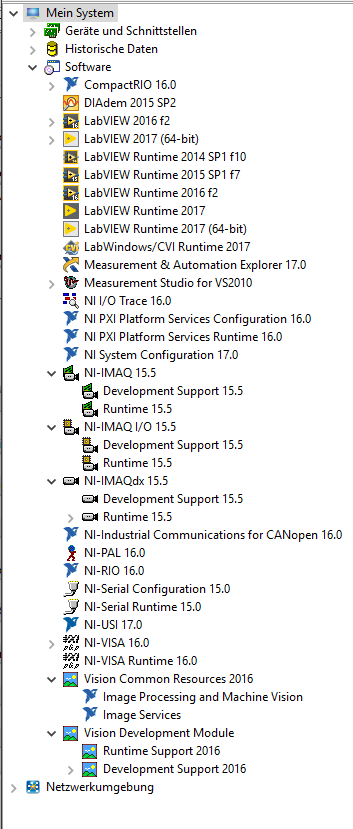

I tryed to update to labview 2017(64 bit) but realtime requires 32 bit
09-18-2017 09:35 AM
- Mark as New
- Bookmark
- Subscribe
- Mute
- Subscribe to RSS Feed
- Permalink
- Report to a Moderator
You are missing the NI-IMAQdx 2016 Drivers! You have NI-IMAQdx 15.5.
Bob Schor
09-18-2017 11:10 AM
- Mark as New
- Bookmark
- Subscribe
- Mute
- Subscribe to RSS Feed
- Permalink
- Report to a Moderator
Thanks you pushed me to the right path 🙂
I installed VAS 2016 02, but I needed VAS 2016 09
http://www.ni.com/download/ni-vision-acquisition-software-september-2016/6422/en/
now i do have version 16.1
best regarts
Kevin