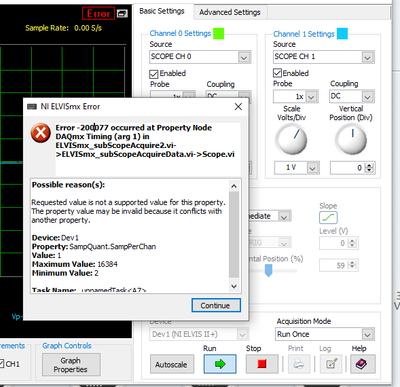- Subscribe to RSS Feed
- Mark Topic as New
- Mark Topic as Read
- Float this Topic for Current User
- Bookmark
- Subscribe
- Mute
- Printer Friendly Page
ni elvis II+ oscilloscope
07-09-2019 12:10 PM
- Mark as New
- Bookmark
- Subscribe
- Mute
- Subscribe to RSS Feed
- Permalink
- Report to a Moderator
I keep getting this error trying to run the oscilloscope "Error -200077 occurred at Property Node DAQmx Timing (arg 1) in ELVISmx_subScopeAcquire2.vi->ELVISmx_subScopeAcquireData.vi->Scope.vi"
anyone with suggestons?
07-10-2019 09:53 AM
- Mark as New
- Bookmark
- Subscribe
- Mute
- Subscribe to RSS Feed
- Permalink
- Report to a Moderator
looking at the possible reasons for this error:
Requested value is not a supported value for this property. The property value may be invalid because it conflicts with another property.
Check if your property is supported:
Error -200452 DAQmx Property Not Supported or Applicable
https://knowledge.ni.com/KnowledgeArticleDetails?id=kA00Z0000019MPKSA2&l=en-US
07-16-2019 08:25 PM
- Mark as New
- Bookmark
- Subscribe
- Mute
- Subscribe to RSS Feed
- Permalink
- Report to a Moderator
Version 19 of the software was the problem. I went to version 19 for the ni elvis ii+ and it worked fine.
08-29-2019 01:49 PM
- Mark as New
- Bookmark
- Subscribe
- Mute
- Subscribe to RSS Feed
- Permalink
- Report to a Moderator
Did you mean that it was version 18 that still works?
08-29-2019 07:31 PM
- Mark as New
- Bookmark
- Subscribe
- Mute
- Subscribe to RSS Feed
- Permalink
- Report to a Moderator
excuse me which version worked for them, 18 or 19
08-31-2019 12:24 PM
- Mark as New
- Bookmark
- Subscribe
- Mute
- Subscribe to RSS Feed
- Permalink
- Report to a Moderator
Version 19 created an error when using the oscilloscope. I installed version 18 and everything worked fine.
08-31-2019 12:25 PM
- Mark as New
- Bookmark
- Subscribe
- Mute
- Subscribe to RSS Feed
- Permalink
- Report to a Moderator
Sorry version 19 gave an error when using the oscilloscope. I installed version 18 and everything worked fine.
11-19-2020 04:56 AM
- Mark as New
- Bookmark
- Subscribe
- Mute
- Subscribe to RSS Feed
- Permalink
- Report to a Moderator
In my case driver 19 has the same issue. The error appears only with the scope channels, ai channels work properly
11-19-2020 06:49 AM
- Mark as New
- Bookmark
- Subscribe
- Mute
- Subscribe to RSS Feed
- Permalink
- Report to a Moderator
Hi Manushak,
@Manushak wrote:
In my case driver 19 has the same issue. The error appears only with the scope channels, ai channels work properly
What happens when you follow the recommendations given in the error message and request more than just one sample?