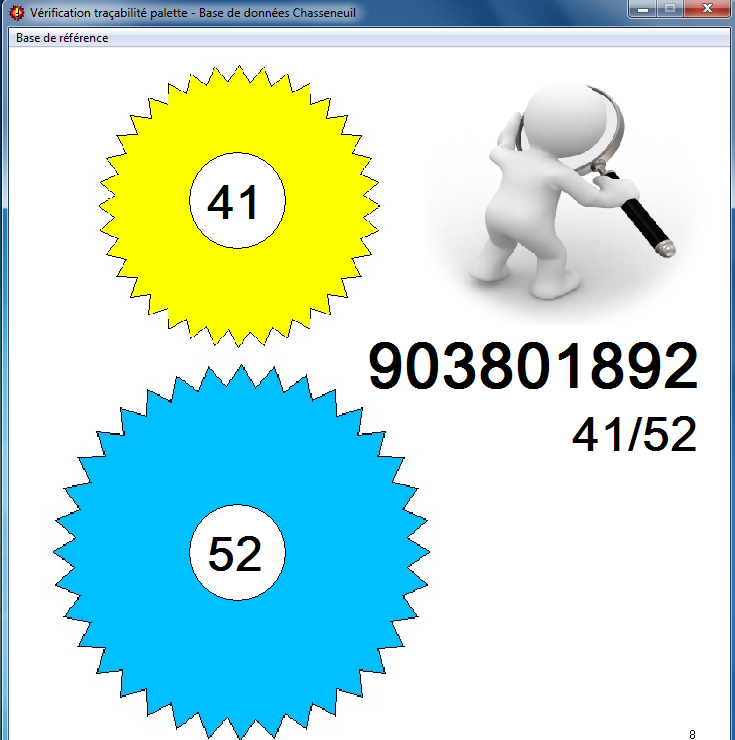- Subscribe to RSS Feed
- Mark Topic as New
- Mark Topic as Read
- Float this Topic for Current User
- Bookmark
- Subscribe
- Mute
- Printer Friendly Page
need advice to draw efficiently
08-27-2015 12:07 PM
- Mark as New
- Bookmark
- Subscribe
- Mute
- Subscribe to RSS Feed
- Permalink
- Report to a Moderator
hello
I must developp an application that displays a color (blue red white black green) of a wheel depending on a value. It is replacing an old application (picture joined) that is running on VB6.
I must develop the same behaviour, and I know labview is not very draw-friendly.. do you know if there is tools that can help me to create such images? do you have advice?
thanks
thank you
08-27-2015 01:27 PM
- Mark as New
- Bookmark
- Subscribe
- Mute
- Subscribe to RSS Feed
- Permalink
- Report to a Moderator
How many colors are you looking to produce? Is it a limited set or is it programmatic?
08-27-2015 04:57 PM
- Mark as New
- Bookmark
- Subscribe
- Mute
- Subscribe to RSS Feed
- Permalink
- Report to a Moderator
I 'm looking to display blue green red white black yellow, depe,nding on a value.. it's a limited set.
08-28-2015 04:32 AM
- Mark as New
- Bookmark
- Subscribe
- Mute
- Subscribe to RSS Feed
- Permalink
- Report to a Moderator
Hi Pierre,
If you have a limited number of colors, I suggest you create your coloured stars using a drawing software, and then integrate them in LabVIEW using a Picture Ring control to dynamically display the coloured stars you have created. You'll find them with the rings and enum controls, they are called "Menu déroulant d'images" in LabVIEW French.
Adding Picture Items to Ring Controls
Have a nice day,
M-Junior
08-30-2015 09:01 AM
- Mark as New
- Bookmark
- Subscribe
- Mute
- Subscribe to RSS Feed
- Permalink
- Report to a Moderator
Another option is to import your image in a format that supports transparency, and have a total transparent value where you want the colour to show. Place this 'stencil image' over a coulour box, then you can programatically send any colour you want to the box and you'll get your chosen image.