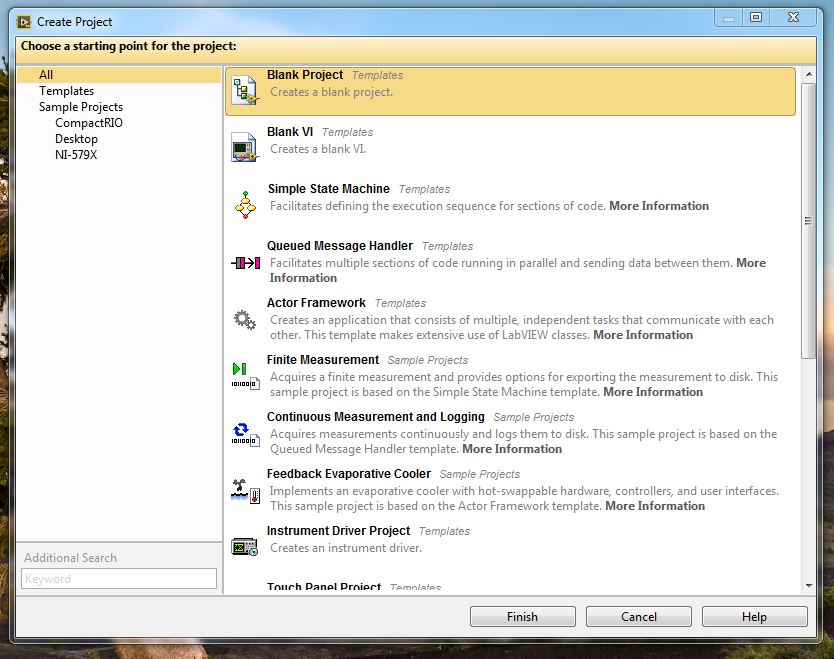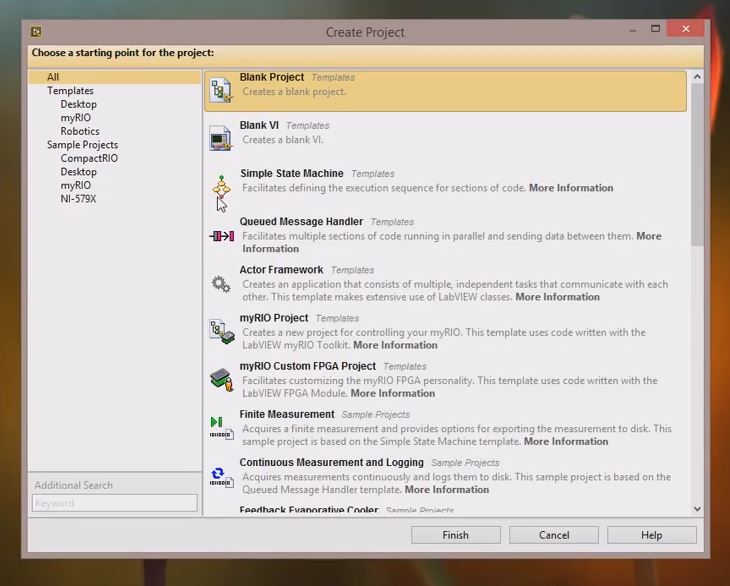- Subscribe to RSS Feed
- Mark Topic as New
- Mark Topic as Read
- Float this Topic for Current User
- Bookmark
- Subscribe
- Mute
- Printer Friendly Page
myRIO templates are not showing up
06-07-2015 08:19 PM - edited 06-07-2015 08:25 PM
- Mark as New
- Bookmark
- Subscribe
- Mute
- Subscribe to RSS Feed
- Permalink
- Report to a Moderator
Hi everyone. I'm a new myRIO user, and I'm trying to install the myRIO software on my home computer. My problem is that the templates that I need aren't showing up, and I'm wondering what I need to do to get them installed.
Just to be clear, this is what my screen looks like when I select 'create project' in NI Labview 2014:
And this is what I need it to look like:
Can anyone tell me what I need to do to get these templates installed? I've already installed the Labview 2014 myRIO toolkit, by the way.
Additionally, what is the difference between using a myRIO template and just creating a blank project? I assume the template isn't strictly necessary for myRIO operation, but how much work does having the template save?
Thanks!
06-08-2015 04:11 AM
- Mark as New
- Bookmark
- Subscribe
- Mute
- Subscribe to RSS Feed
- Permalink
- Report to a Moderator
Anyone?
06-08-2015 07:19 AM - edited 06-08-2015 07:20 AM
- Mark as New
- Bookmark
- Subscribe
- Mute
- Subscribe to RSS Feed
- Permalink
- Report to a Moderator
This is probably an obvious question - but you did install the myRIO toolkit after installing LabVIEW, right? Do you have LabVIEW real-time installed?
No - there's no real difference between creating a 'myRIO project' and a 'blank project' other than it automatically adds the myRIO target to the project and creates the directory for the project etc. - I think it might even have a default 'main' VI for the myRIO.
Do you have the myRIO palettes correctly installed (when you create a VI on the myRIO target and open the block diagram palette)? If the toolkit didn't install correctly then perhaps they might not have been installed correctly either.
I would perhaps try a reinstall/repair of the myRIO toolkit.
06-08-2015 03:04 PM
- Mark as New
- Bookmark
- Subscribe
- Mute
- Subscribe to RSS Feed
- Permalink
- Report to a Moderator
Are your Getting Started window showing myRIO or is it just LabVIEW?