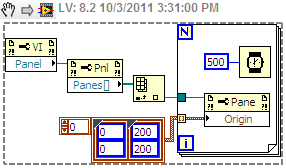- Subscribe to RSS Feed
- Mark Topic as New
- Mark Topic as Read
- Float this Topic for Current User
- Bookmark
- Subscribe
- Mute
- Printer Friendly Page
moving front panel view mid program
10-03-2011 02:11 PM
- Mark as New
- Bookmark
- Subscribe
- Mute
- Subscribe to RSS Feed
- Permalink
- Report to a Moderator
Hello, I'm looking to have a program that will be recording data, but id like it to start its view on one portion of the front panel, and end on a nother portion of the front panel, and I'd like to do this within the program. I'm having difficulty understanding how to do this. I understand it has something to do with property nodes, but i dont entirely understand how to set this up. Can someone please help me?
10-03-2011 02:32 PM - edited 10-03-2011 02:33 PM
- Mark as New
- Bookmark
- Subscribe
- Mute
- Subscribe to RSS Feed
- Permalink
- Report to a Moderator
10-03-2011 03:21 PM
- Mark as New
- Bookmark
- Subscribe
- Mute
- Subscribe to RSS Feed
- Permalink
- Report to a Moderator
There may be a way to get control of the scrollbars but I can't figure it out with the standard property nodes. Otherwise you'll have to track and move every control on your FP together. What a pain that would be.
I honestly can't think of any good reason to do this. Is it just for eye candy??? ![]()
LabVIEW has built in tab controls, splitter bars, sub-panels, etc. for displaying different things on the same front panel that are VERY easy to control. Is there a good reason you're going down this path? I for one, would not like my programs front panel to go scrolling around on me. My first thought would be some kind of virus behavior.
10-03-2011 03:34 PM
- Mark as New
- Bookmark
- Subscribe
- Mute
- Subscribe to RSS Feed
- Permalink
- Report to a Moderator
No good reason just kind of new to this... I'm not sure i exactly follow what you mean though
10-03-2011 03:36 PM
- Mark as New
- Bookmark
- Subscribe
- Mute
- Subscribe to RSS Feed
- Permalink
- Report to a Moderator
Oh god no i understand what you mean and im afraid I've explained my problem completely wrong. I want to stay on the same front panel i just want to move to a different view of the same front panel mid program
10-03-2011 04:55 PM
- Mark as New
- Bookmark
- Subscribe
- Mute
- Subscribe to RSS Feed
- Permalink
- Report to a Moderator
10-03-2011 04:58 PM
- Mark as New
- Bookmark
- Subscribe
- Mute
- Subscribe to RSS Feed
- Permalink
- Report to a Moderator
Umm.... It might have, but im having trouble locating the blocks you're using
10-03-2011 06:21 PM
- Mark as New
- Bookmark
- Subscribe
- Mute
- Subscribe to RSS Feed
- Permalink
- Report to a Moderator
Those are property nodes. They will not look exactly like that until you select a particular property from the pop-up list.
Lynn
10-04-2011 05:26 AM
- Mark as New
- Bookmark
- Subscribe
- Mute
- Subscribe to RSS Feed
- Permalink
- Report to a Moderator
If you're using LabVIEW 9 or greater you can drag my snippet onto your Block Diagram. Otherwise, I've attached an 8.2 version.
10-04-2011 09:56 AM
- Mark as New
- Bookmark
- Subscribe
- Mute
- Subscribe to RSS Feed
- Permalink
- Report to a Moderator
I thought you wanted a front panel that was bigger than your PC display and you wanted the view to slide around so you could see the graphs and controls appropriate to the part of the program that was running, as it ran. If that's right, I'm saying there are much better ways and sliding the screen around like that is very non-standard behavior and will likely cause acne, global warming and the deaths of several innocent kittens. I don't want that kind of thing on my conscience so I always use tab controls, sub VIs, and sub panels to functionally group my controls and graphs. Besides, it's 100 times easier to use those than it is to try and slide the screen around with property nodes. ![]()