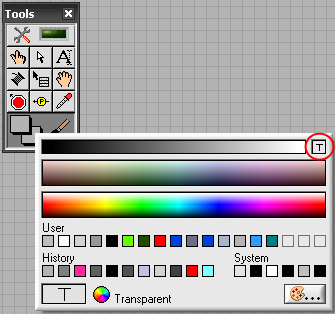- Subscribe to RSS Feed
- Mark Topic as New
- Mark Topic as Read
- Float this Topic for Current User
- Bookmark
- Subscribe
- Mute
- Printer Friendly Page
making a vertical smooth box transparent
Solved!12-10-2010 03:38 AM
- Mark as New
- Bookmark
- Subscribe
- Mute
- Subscribe to RSS Feed
- Permalink
- Report to a Moderator
Like the question in the titel ...
Solved! Go to Solution.
12-10-2010 04:01 AM
- Mark as New
- Bookmark
- Subscribe
- Mute
- Subscribe to RSS Feed
- Permalink
- Report to a Moderator
Hi,
If you meant to say invisible, Right click on the indicator/control>>advanced>>hide indicator/control. Go through the LabVIEW user manual for more details..
Regards,
Nitz...
(Kudos are always welcome;))
12-10-2010 04:11 AM
- Mark as New
- Bookmark
- Subscribe
- Mute
- Subscribe to RSS Feed
- Permalink
- Report to a Moderator
Nitzy, not invisible, transparent I mean. So when I place a text indicator there its not hidden behind the smooth box. Hope I explain well...
12-10-2010 04:15 AM
- Mark as New
- Bookmark
- Subscribe
- Mute
- Subscribe to RSS Feed
- Permalink
- Report to a Moderator
12-10-2010 04:39 AM
- Mark as New
- Bookmark
- Subscribe
- Mute
- Subscribe to RSS Feed
- Permalink
- Report to a Moderator
Enlighten me GerdW... Brush tool? Where I find?
12-10-2010 08:35 AM
- Mark as New
- Bookmark
- Subscribe
- Mute
- Subscribe to RSS Feed
- Permalink
- Report to a Moderator
From the menu View->Tool Palette
Then set the color to T for transparent (background or forground)