Hello,
I am trying to interface with a label printer and I am struggling to find the constructor node and the assembly it is located at.
I installed the SDK and looked at the SDK documentation and it does not specify in which DLL the constructor is located.
Their example is in C# and the C# code uses the following syntax
using Dymo;
(...)
public DymoAddInClass DymoAddIn;
public DymoLabelsClass DymoLabels;
(...)
DymoAddIn = new DymoAddInClass();
DymoLabels = new DymoLabelsClass();
I know the constructor is accessible from Labview but the list of Dymo assemblies is so extensive that a manual search will take a while.
My question is : is there any tool/software that I can use to locate a constructor node :
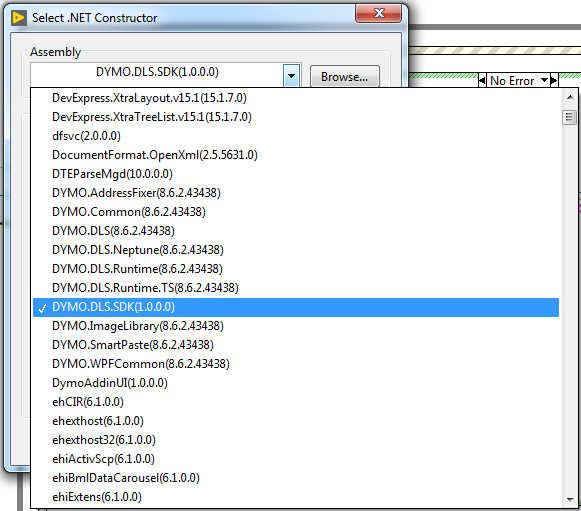
in this case, I am trying to locate the dymoAddInClass constructor which another member of this forum is using in this example. unfortunately, he is only sharing a picture, not the actual VI.
https://forums.ni.com/t5/LabVIEW/Dymo-SetGraphicsAndBarcodePrintMode-function/td-p/2731375