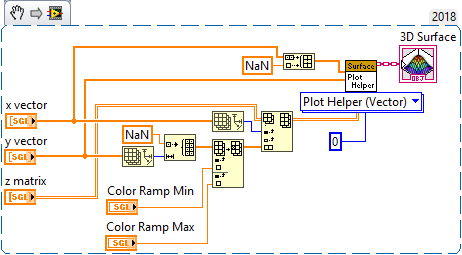- Subscribe to RSS Feed
- Mark Topic as New
- Mark Topic as Read
- Float this Topic for Current User
- Bookmark
- Subscribe
- Mute
- Printer Friendly Page
labview 3D surface color map
Solved!05-27-2015 04:35 AM
- Mark as New
- Bookmark
- Subscribe
- Mute
- Subscribe to RSS Feed
- Permalink
- Report to a Moderator
Hello,
I'm trying to plot a 3D graph using the 3D surface plot helper, and it works fine but the color ramp values adapt to my data. my question is: is it possible to change the color ramp values ?
for example i have a color ramp between -92.4 and -85.9 and i want to change it ( while the vi is running ) to something like -100 / 0.
thank you in advance
Solved! Go to Solution.
05-27-2015 05:54 AM - edited 05-27-2015 05:54 AM
- Mark as New
- Bookmark
- Subscribe
- Mute
- Subscribe to RSS Feed
- Permalink
- Report to a Moderator
Yup - there's a property Plot Specific.Surface.Surface Color Ramp that can be written to to change this.
Right click on the 3D Graph indicator (either on the front panel or block diagram) and head to Create > Property Node > Plot Specific > Surface > Surface Color Ramp, and have a play with those settings.
CLA
05-27-2015 06:18 AM
- Mark as New
- Bookmark
- Subscribe
- Mute
- Subscribe to RSS Feed
- Permalink
- Report to a Moderator
Thank You for your response
i already checked the surface color ramp property node. whilst i can change the colors, the number of colors and the index of each one, i can't to change the scal.
what i want to, for example, is to change the scale in the joined screen from -92.59 // -85.48 to -100 // 0.
is it possible ?
thank you
05-28-2015 10:20 AM
- Mark as New
- Bookmark
- Subscribe
- Mute
- Subscribe to RSS Feed
- Permalink
- Report to a Moderator
Hi.
The answer to your question is no. You cannot change the Max and Min color ramps values, you can only add scales division, and that is because the function gives you the Max and Min values of your 3D graph. You can see it by yourself by right clicking on the 3D surface in the front panel >> 3D Plot Properties >> Surface >> Color Ramp >> edit. Otherwise there is a way to change the X,Y,Z scale and see the part of the graph that you want. Refer to the example below.
Regards
04-12-2019 04:09 PM - edited 04-12-2019 04:11 PM
- Mark as New
- Bookmark
- Subscribe
- Mute
- Subscribe to RSS Feed
- Permalink
- Report to a Moderator
I'm trying to run through a series of data in a surface plot to create an animation. That the color ramp is changing for each data frame defeats the purpose of the animation. It makes it look like everything is changing all the time. But where there is a will, there is a way... I figured out a workaround by using the fact that NaN coordinates won't be plotted but their Z values still account for the color ramp.
10-19-2023 05:39 PM
- Mark as New
- Bookmark
- Subscribe
- Mute
- Subscribe to RSS Feed
- Permalink
- Report to a Moderator
sweet!