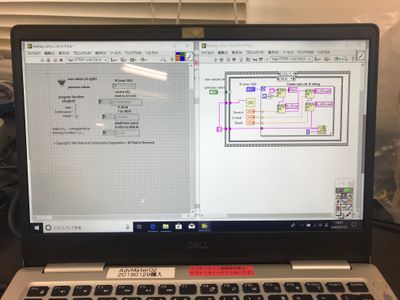- Subscribe to RSS Feed
- Mark Topic as New
- Mark Topic as Read
- Float this Topic for Current User
- Bookmark
- Subscribe
- Mute
- Printer Friendly Page
keithley220 GPIB-USB-HS+
Solved!01-13-2020 07:29 PM
- Mark as New
- Bookmark
- Subscribe
- Mute
- Subscribe to RSS Feed
- Permalink
- Report to a Moderator
I'm looking for a way to use labview on keithley220 to get current.
I tried to connect the circuits several times, but everything went wrong and I want you to teach me how to build the circuits.
I'm sorry, not a error question.
Drivers include Visa, GPIB, and keithley220.
I'm sorry for the kind person.
Solved! Go to Solution.
01-13-2020 07:33 PM
- Mark as New
- Bookmark
- Subscribe
- Mute
- Subscribe to RSS Feed
- Permalink
- Report to a Moderator
sorry,I'm looking for a way to use labview on keithley220 to send current.
01-14-2020 12:44 AM
- Mark as New
- Bookmark
- Subscribe
- Mute
- Subscribe to RSS Feed
- Permalink
- Report to a Moderator
Hi Yuto,
what have you tried so far? Where did you fail? Which errors do you encounter?
I used a Keithley220 with a GPIB connection several years ago: it was pretty easy to send commands using that old Keithley command scheme! (Did you look into the Instrument Driver network to use a predefined driver?)
01-14-2020 11:44 PM
- Mark as New
- Bookmark
- Subscribe
- Mute
- Subscribe to RSS Feed
- Permalink
- Report to a Moderator
Thank you for your reply.I have been to the site.What does this mean?
01-15-2020 01:06 AM - edited 01-15-2020 01:09 AM
- Mark as New
- Bookmark
- Subscribe
- Mute
- Subscribe to RSS Feed
- Permalink
- Report to a Moderator
Hi Yuto,
@Yuto1111111 wrote:
What does this mean?
Your image shows a DELL company laptop with a sticker on the webcam.
On the screen of the laptop a VI is shown with frontpanel and block diagram…
You also shold simplify the string formatting using FormatIntoString. And you should implement some error handling as well!
01-15-2020 04:43 AM
- Mark as New
- Bookmark
- Subscribe
- Mute
- Subscribe to RSS Feed
- Permalink
- Report to a Moderator
Hi GerdW,
thank you for your quick reply.
I don't know what the block diagram can control.
could you tell me?
Best regards,
yuto
01-15-2020 06:42 AM - edited 01-15-2020 06:43 AM
- Mark as New
- Bookmark
- Subscribe
- Mute
- Subscribe to RSS Feed
- Permalink
- Report to a Moderator
Hi Yuto,
you surely can read the same labels/comments in that image like I do!
The VI will set a source (current) with a voltage limit and a dwell (time) - the K220 is a current source!
The manual of your K220 device will also explain the I, V and W command, which can be read in the string constants. Did you read that manual?
01-16-2020 10:59 PM
- Mark as New
- Bookmark
- Subscribe
- Mute
- Subscribe to RSS Feed
- Permalink
- Report to a Moderator
Hi GerdW
thank you for your reply. Actually,I don't have a manual.
Do you have one?
If so, please let me know.
Best regard
yuto
01-17-2020 01:14 AM - edited 01-17-2020 01:14 AM
- Mark as New
- Bookmark
- Subscribe
- Mute
- Subscribe to RSS Feed
- Permalink
- Report to a Moderator
Hi Yuto,
@Yuto1111111 wrote:
Actually,I don't have a manual. Do you have one?
Why don't you have a manual? Usually this is the first thing to read to understand how your device works!
Why don't you ask Keithley (or Tektronix) for a manual?