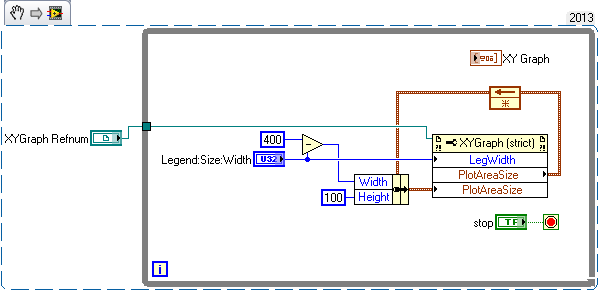- Subscribe to RSS Feed
- Mark Topic as New
- Mark Topic as Read
- Float this Topic for Current User
- Bookmark
- Subscribe
- Mute
- Printer Friendly Page
keeping plot area, legend and legend within same area
02-25-2014 08:16 AM
- Mark as New
- Bookmark
- Subscribe
- Mute
- Subscribe to RSS Feed
- Permalink
- Report to a Moderator
I have two xy graphs, arranged one below another. Both have legends and multiple yscales (depending on user selection using popup menu). Yscales are shown programmatically and so is legend text (which varies in length). Legend is on right of plots. What I need to do is resize the plotting part of the xy graph to accomodate the legend, when its text increases in size (and it moves left onto the graph). The lower graph's plotting part shoudl also acquire the same size.That is the total control area should not increase (lets say 1200 pixels in width) and plotting area should shrink or enlarge to accomodate the increasing yscales (on the right side) or legend size.
Please share a VI that does so.
Thanks
02-25-2014 08:36 AM
- Mark as New
- Bookmark
- Subscribe
- Mute
- Subscribe to RSS Feed
- Permalink
- Report to a Moderator
What have you tried so far?
Cameron
The optimist believes we are in the best of all possible worlds - the pessimist fears this is true.
Profanity is the one language all programmers know best.
An expert is someone who has made all the possible mistakes.
To learn something about LabVIEW at no extra cost, work the online LabVIEW tutorial(s):
LabVIEW Unit 1 - Getting Started</ a>
Learn to Use LabVIEW with MyDAQ</ a>
02-25-2014 08:59 AM
- Mark as New
- Bookmark
- Subscribe
- Mute
- Subscribe to RSS Feed
- Permalink
- Report to a Moderator
And I forgot to add that the both graphs plot areas should also align, that is both should be same size too. Its a headache!
02-25-2014 09:52 AM
- Mark as New
- Bookmark
- Subscribe
- Mute
- Subscribe to RSS Feed
- Permalink
- Report to a Moderator
Well, this seems to do what you want. IMHO, it's not pretty, and I bet it could be made better (if it could, I'm sure we'll find out, BRING IT ON!). Autosize your legend if you want, I wanted to show how things would vary. You could then just wire the second graph to have the same size properties as the first.
Cameron
The optimist believes we are in the best of all possible worlds - the pessimist fears this is true.
Profanity is the one language all programmers know best.
An expert is someone who has made all the possible mistakes.
To learn something about LabVIEW at no extra cost, work the online LabVIEW tutorial(s):
LabVIEW Unit 1 - Getting Started</ a>
Learn to Use LabVIEW with MyDAQ</ a>