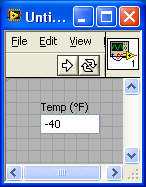- Subscribe to RSS Feed
- Mark Topic as New
- Mark Topic as Read
- Float this Topic for Current User
- Bookmark
- Subscribe
- Mute
- Printer Friendly Page
is it possible to insert special symbols in the text of a control label
Solved!12-21-2010 04:49 PM
- Mark as New
- Bookmark
- Subscribe
- Mute
- Subscribe to RSS Feed
- Permalink
- Report to a Moderator
Can I insert an extended ascii character such as the 'degree' symbol (0xF8) in the label of a front panel control?
Thanks.
Solved! Go to Solution.
12-21-2010 05:11 PM
- Mark as New
- Bookmark
- Subscribe
- Mute
- Subscribe to RSS Feed
- Permalink
- Report to a Moderator
I have had good luck using the Character Map in Windoze. Start Menu -> Accessories -> System Tools. Simple Copy and Paste.
12-21-2010 09:30 PM - edited 12-21-2010 09:30 PM
- Mark as New
- Bookmark
- Subscribe
- Mute
- Subscribe to RSS Feed
- Permalink
- Report to a Moderator
If you know the ASCII code as a decimal number. F8 is equal to 176, then hold down the Alt key and type in the number as 4 digits on the numeric pad.
So Alt-0176 on the numpad enters the character directly without having to mess with the character map application.
Another good one to know is Alt-0177 which is ± (plus/minus symbol).
12-22-2010 08:13 AM
- Mark as New
- Bookmark
- Subscribe
- Mute
- Subscribe to RSS Feed
- Permalink
- Report to a Moderator
Thanks Darin and Ravens Fan for the timely response. Both suggestions are good solutions.
03-24-2019 12:58 PM
- Mark as New
- Bookmark
- Subscribe
- Mute
- Subscribe to RSS Feed
- Permalink
- Report to a Moderator
Just a small correction: We should read Windows, not Windoze.
In the case of Windows 10, the Acessories are nowadays called Windows Acessories. So, to find the Character Map, start localizing the Windows Acessories in the letter "W"
03-24-2019 02:15 PM - edited 03-24-2019 02:18 PM
- Mark as New
- Bookmark
- Subscribe
- Mute
- Subscribe to RSS Feed
- Permalink
- Report to a Moderator
@mcgs wrote:
In the case of Windows 10, the Acessories are nowadays called Windows Acessories. So, to find the Character Map, start localizing the Windows Acessories in the letter "W"
Yes, Microsoft has improved the location of the various tools over the last 10 years (did you notice the age of this thread??? :o), but there is no need to browse the start menu, just start typing "charmap" in the search box and it will typically show after entering about 4-5 characters. Much faster. 😉
I have no idea what [... start localizing the Windows Acessories in the letter "W"...] even means.
@mcgs wrote:
Just a small correction: We should read Windows, not Windoze.
Windoze is a well known term of endearment. 😄