- Subscribe to RSS Feed
- Mark Topic as New
- Mark Topic as Read
- Float this Topic for Current User
- Bookmark
- Subscribe
- Mute
- Printer Friendly Page
image display reference control still not working
04-20-2010 05:30 AM
- Mark as New
- Bookmark
- Subscribe
- Mute
- Subscribe to RSS Feed
- Permalink
- Report to a Moderator
04-20-2010 08:18 AM
- Mark as New
- Bookmark
- Subscribe
- Mute
- Subscribe to RSS Feed
- Permalink
- Report to a Moderator
04-20-2010 09:58 AM
- Mark as New
- Bookmark
- Subscribe
- Mute
- Subscribe to RSS Feed
- Permalink
- Report to a Moderator
04-20-2010 11:55 AM
- Mark as New
- Bookmark
- Subscribe
- Mute
- Subscribe to RSS Feed
- Permalink
- Report to a Moderator
I didn't use the work around. I dragged a image display reference from the block diagram of the main vi to the front panel of the sub vi. I was able to hook it up and control the zoom of the image display from the sub vi.
j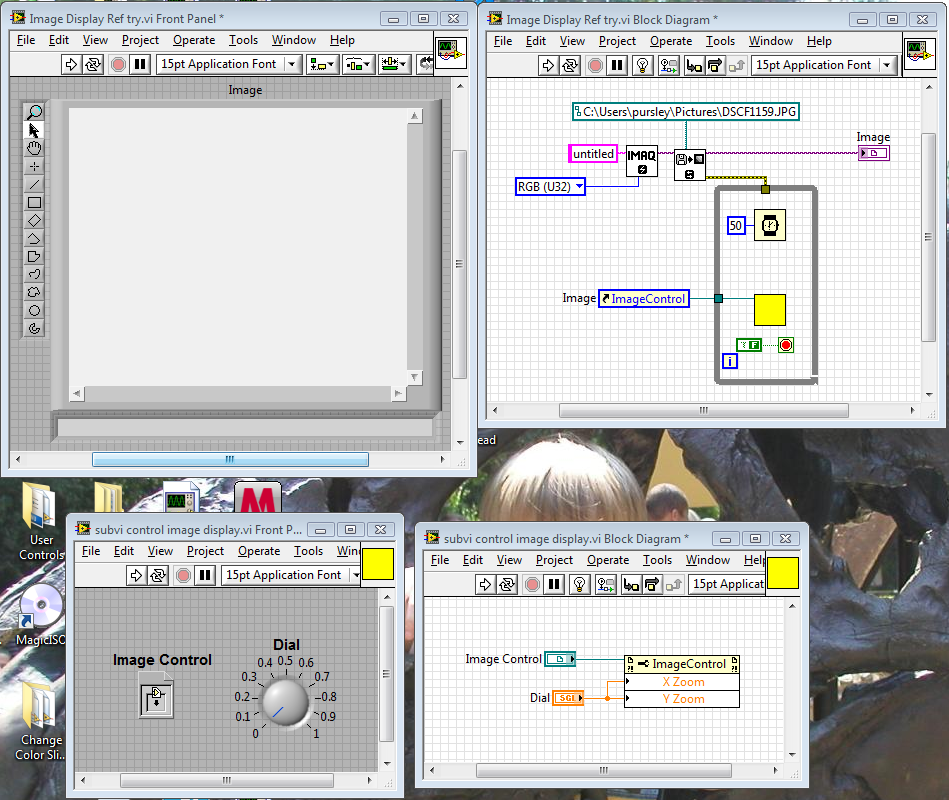
04-22-2010 02:10 AM
- Mark as New
- Bookmark
- Subscribe
- Mute
- Subscribe to RSS Feed
- Permalink
- Report to a Moderator
Well, thanks for the example, but... I actually think this is a hack NI wouldn't really want us to use.
I've got a couple of reasons:
- When I first did what you suggested, it really worked. However, on second run LV froze and popped up an internal error on restart.
- When I took the example you attached, it did not work at all. The control reference in the subVI was somehow broken and after I somehow managed to make it runnable, LV froze immediately after running it.
- I took the version which worked for the first time and built it into an executable. That one crashed immediately after running.
To sum up, I think there's a good reason why LV doesn't allow you to create an image control reference control or indicator. Something inside just doesn't function the way it should.
Could anyone from NI give us the status of CAR# 3R1F8KRJ?
04-23-2010 02:52 PM
- Mark as New
- Bookmark
- Subscribe
- Mute
- Subscribe to RSS Feed
- Permalink
- Report to a Moderator
Hi Lanmat ,
I will search the CAR database and check for any updates. Thanks and have a great day.
Esmail Hamdan | Applications Engineering | National Instruments
04-27-2010 08:55 AM
- Mark as New
- Bookmark
- Subscribe
- Mute
- Subscribe to RSS Feed
- Permalink
- Report to a Moderator
Hi Lanmat,
I have looked into the "CAR 3R1F8KRJ" and found out that it's still open and have been addressed for potential fix in the upcoming versions. We also have tried both of the workaround for this issue, and both worked for us. Since there is a viable workaround, this is not currently considered an urgent issue. If you still have issues with it, I highly suggest that you contact us so we can help you figure it out.
Thanks and have a great day.
Esmail Hamdan | Applications Engineering | National Instruments
04-27-2010 09:20 AM
- Mark as New
- Bookmark
- Subscribe
- Mute
- Subscribe to RSS Feed
- Permalink
- Report to a Moderator
04-28-2010 04:37 AM
- Mark as New
- Bookmark
- Subscribe
- Mute
- Subscribe to RSS Feed
- Permalink
- Report to a Moderator
You could create a dynamic event in the subVI, transfer it's reference to the main VI in a kind of "init" call of the subVI, and register it in the main VI as a dynamic event. Then, everytime you change a control value in the subVI, fire the event. In the main VI, the event is recognized and the method "image refresh" is executed for the image display.
That should work for built apps.
D.
04-28-2010 08:13 AM
- Mark as New
- Bookmark
- Subscribe
- Mute
- Subscribe to RSS Feed
- Permalink
- Report to a Moderator
Dirk,
Yes you're right. But that's exactly what I don't want to do in the case I'm trying to pass an image control reference to a subVI. In this case, I'm usually planning to do multiple different operations with the image control in the subVI. Moreover, there are usually more such subVIs for one parent VI. If I'd have to create a complicated user event structure in order to use the subVIs, I'd rather do all the image control manipulation inside the parent VI. Dirty but much easier.
