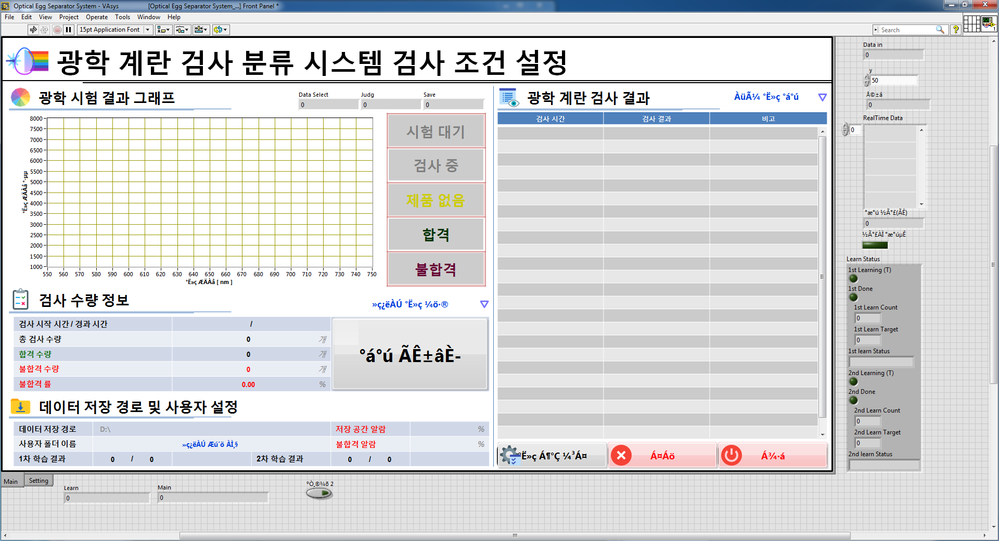- Subscribe to RSS Feed
- Mark Topic as New
- Mark Topic as Read
- Float this Topic for Current User
- Bookmark
- Subscribe
- Mute
- Printer Friendly Page
i have LabVIEW Error Code 3 Please Help Me
Solved!03-05-2019 09:33 PM
- Mark as New
- Bookmark
- Subscribe
- Mute
- Subscribe to RSS Feed
- Permalink
- Report to a Moderator
i have a LabVIEW program problem.
LabVIEW : Generic error.
An Error occurred loading VI ' *** '
LabVIEW Load error code 3 : Could not load front panel
This is VI, Which was noramally coding.. LabVIEW 2015
Please help me with my program
I heard there is no way in korea NI
i'd appreciate it if any master could help me...
Solved! Go to Solution.
03-05-2019 09:54 PM - edited 03-05-2019 09:55 PM
- Mark as New
- Bookmark
- Subscribe
- Mute
- Subscribe to RSS Feed
- Permalink
- Report to a Moderator
I tried with LabVIEW 2018 and got the same error message. Apparently the file is corrupted. I'm surprised the file size is as large as it is.
I think you'll have to go to your backups and recover your latest copy before this.
03-06-2019 04:32 PM
- Mark as New
- Bookmark
- Subscribe
- Mute
- Subscribe to RSS Feed
- Permalink
- Report to a Moderator
I agree with RavensFan. I can see signs that this might well be a LabVIEW VI, and that it might well be from LabVIEW 2015 (the character string "15.0" appears sprinkled in the first half of the file), but there does seem to be a lot of "stuff" in there. It might be "character-encoding" (you mentioned Korea), but I recall opening VIs written with other character sets ...
Bob Schor
03-06-2019 07:07 PM
- Mark as New
- Bookmark
- Subscribe
- Mute
- Subscribe to RSS Feed
- Permalink
- Report to a Moderator
Thank you for your interest.
The reason the file is large is because the UI has been processed and added.
If there's no other way, I really need to code it again.
It's been two weeks.
03-06-2019 07:22 PM
- Mark as New
- Bookmark
- Subscribe
- Mute
- Subscribe to RSS Feed
- Permalink
- Report to a Moderator
@LabVIEW^^ wrote:
The reason the file is large is because the UI has been processed and added.
I don't know what that phrase is supposed to mean. How do you "process and add UI"?
What were the last things you did in this VI the last time you were able to open it and then saved it to its now broken state?
03-07-2019 12:38 AM
- Mark as New
- Bookmark
- Subscribe
- Mute
- Subscribe to RSS Feed
- Permalink
- Report to a Moderator
I am not an English speaking country then my writing is wrong.
The UI was created in Photoshop and covered in PNG format.
Lastly, we changed the UI, reapplyed it, and saved it.
The last save was successful.
The commissioning is now in three days.
If i can not fix it by tomorrow, then there is one way.
It is only a way to program again within one week after contacting the orderperson.
Please help anyone.
03-07-2019 01:15 AM
- Mark as New
- Bookmark
- Subscribe
- Mute
- Subscribe to RSS Feed
- Permalink
- Report to a Moderator
03-07-2019 07:29 AM
- Mark as New
- Bookmark
- Subscribe
- Mute
- Subscribe to RSS Feed
- Permalink
- Report to a Moderator
@LabVIEW^^ wrote:
The UI was created in Photoshop and covered in PNG format.
I suspect this step was your "undoing" (I don't even know what this means, except that "foreign non-NI code" seems to have been somehow embedded in the VI). The Front Panel of the VI (and possibly the Front Panel of sub-VIs displayed in sub-Panels) should be your UI. You must have had "pure LabVIEW" code at some point -- go back to it. Better to have Code that Works (but lacks "pretty pictures" which can always be added later) than Code that Looks Pretty but Can't be Opened and Can't be Run ...
Bob Schor
03-07-2019 09:15 AM
- Mark as New
- Bookmark
- Subscribe
- Mute
- Subscribe to RSS Feed
- Permalink
- Report to a Moderator
I suspect you've imported some picture for both background and control texts, as you mentioned Korean. Am I close? That's a good idea on how to work around some LV limitations.
Unfortunately I don't think you can save the VI if it has been corrupted. 😞
/Y
03-07-2019 10:53 AM
- Mark as New
- Bookmark
- Subscribe
- Mute
- Subscribe to RSS Feed
- Permalink
- Report to a Moderator
One of the PNG images became corrupted, so I simply copied a good one into the file.