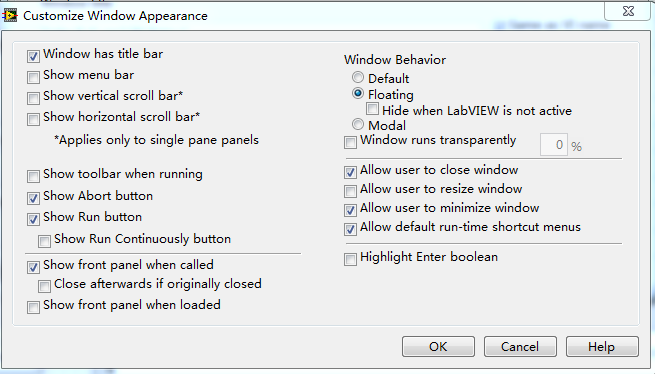- Subscribe to RSS Feed
- Mark Topic as New
- Mark Topic as Read
- Float this Topic for Current User
- Bookmark
- Subscribe
- Mute
- Printer Friendly Page
how to take one of running VIs window to the front of the desktop by clicking it at taskbar
10-30-2014 07:41 AM
- Mark as New
- Bookmark
- Subscribe
- Mute
- Subscribe to RSS Feed
- Permalink
- Report to a Moderator
I have several VIs runing at the same time. I wish to active one of them time by time and have its window show in the front desktop by clicking it at taskbar. But I cannot.
Say, I have one VI's window full of the desktop (maximize), sometime other VIs window behind it. Then I always have to minimize the big window VI for showing out other VIs window. How can I solve this problem.
Thanks.
WT
LV2013SP1
10-30-2014 07:46 AM
- Mark as New
- Bookmark
- Subscribe
- Mute
- Subscribe to RSS Feed
- Permalink
- Report to a Moderator
You have to set the property of the front panel window to be displayed as "floating" in windows appearance, so that you can access any window any time.
The best solution is the one you find it by yourself
10-30-2014 07:56 AM - edited 10-30-2014 07:57 AM
- Mark as New
- Bookmark
- Subscribe
- Mute
- Subscribe to RSS Feed
- Permalink
- Report to a Moderator
I do set it as floating. I mean if I can see a part of the VI window, I could active it to the frontend by the click the window. But if I cannot see it, I cannot take it to the frontend by clicking the tab at the taskbar.
10-30-2014 10:18 AM
- Mark as New
- Bookmark
- Subscribe
- Mute
- Subscribe to RSS Feed
- Permalink
- Report to a Moderator
I forget to mention that I am using WinXP OS.
11-03-2014 10:54 AM
- Mark as New
- Bookmark
- Subscribe
- Mute
- Subscribe to RSS Feed
- Permalink
- Report to a Moderator
Have you checked if WinXP is 32 bits? If it is 64 bits it might give you issues due compatibility.
11-05-2014 07:44 AM
- Mark as New
- Bookmark
- Subscribe
- Mute
- Subscribe to RSS Feed
- Permalink
- Report to a Moderator
My winxp is 32-bit.
After I set all VI's windows behavior to default, now it works OK.
Thanks.
WT
LV2013sp1