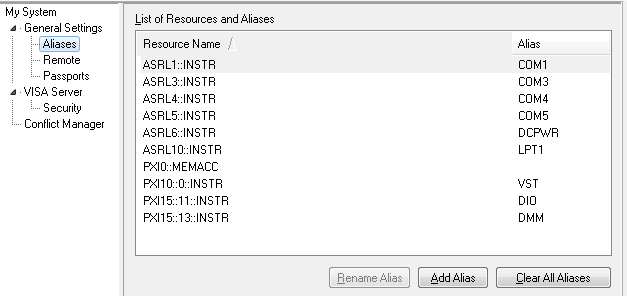- Subscribe to RSS Feed
- Mark Topic as New
- Mark Topic as Read
- Float this Topic for Current User
- Bookmark
- Subscribe
- Mute
- Printer Friendly Page
how to programmatically configure USB devices, So that each time a new device is used on the same computer it will work.
03-08-2011 09:21 AM
- Mark as New
- Bookmark
- Subscribe
- Mute
- Subscribe to RSS Feed
- Permalink
- Report to a Moderator
how to programmatically configure USB devices, So that each time a new device is used on the same computer it will work.
03-08-2011 11:46 AM
- Mark as New
- Bookmark
- Subscribe
- Mute
- Subscribe to RSS Feed
- Permalink
- Report to a Moderator
03-08-2011 01:44 PM
- Mark as New
- Bookmark
- Subscribe
- Mute
- Subscribe to RSS Feed
- Permalink
- Report to a Moderator
Jeff,
Sorry for the lack of details.
But what I would like, is a way to automaticlly reconfigure NI's "USB-6259"
Currently, when a USB-6259 is connected to my computer, MAX will asign a Device#.
each time a different USB-6259 is connected to the same computer, the Device# is incremented.
Which causes my VI not to work, unless I physically go into MAX and reconfigure the Device.
So I'm hoping for a way to have labview automaticlly configure, each time I change my USB-6259.
Thank you
03-08-2011 02:32 PM
- Mark as New
- Bookmark
- Subscribe
- Mute
- Subscribe to RSS Feed
- Permalink
- Report to a Moderator
Have you tried renaming the device in MAX? I generally name my device. If I need to delete it or change it, I go into MAX and delete the device and rename the new one. The program refers to the device name and no changes to the program s needed.
03-08-2011 02:46 PM - edited 03-08-2011 02:46 PM
- Mark as New
- Bookmark
- Subscribe
- Mute
- Subscribe to RSS Feed
- Permalink
- Report to a Moderator
Check the link in my first resonse---- You might be pleasantly rewarded ![]() that API can reassign aliases (according to prophecy)
that API can reassign aliases (according to prophecy)
Hence my tag on the site "TryThis" I haven't yet![]() and would like some feedback.
and would like some feedback. ![]()
"Should be" isn't "Is" -Jay
08-29-2012 01:06 PM
- Mark as New
- Bookmark
- Subscribe
- Mute
- Subscribe to RSS Feed
- Permalink
- Report to a Moderator
Here is how I solved this issue for myDAQ, basically this function will generate the physical channel string for the first availible myDAQ (you can change this to other devices).
https://decibel.ni.com/content/docs/DOC-17682
08-30-2012 09:13 AM
- Mark as New
- Bookmark
- Subscribe
- Mute
- Subscribe to RSS Feed
- Permalink
- Report to a Moderator
Perhaps you can use this as a starting point.
02-13-2013 05:53 AM
- Mark as New
- Bookmark
- Subscribe
- Mute
- Subscribe to RSS Feed
- Permalink
- Report to a Moderator
I have the same issue, the problem with the API is that it can only reassign an alias to a name not already being used in the system.
So if my newly connectly USB device is shown as 'Dev2' but I want it to be called 'Dev1' it doesn't work as you cant rename it to an existing name (the disconnected USB device). So frustrating!
Has anyone managed a workaround for this yet?
Regards,
John Mc
Windows 7. LabVIEW 2011.
02-13-2013 08:56 AM
- Mark as New
- Bookmark
- Subscribe
- Mute
- Subscribe to RSS Feed
- Permalink
- Report to a Moderator
19,
Not yet, although there have been Idea Exchange posts related to this. For now you still need to use MAX>>Tools>NI VISA> VISA Options to manage Aliases for non connected USB Devices. Just clear the old Alias (And Save) then the old Alias can be assigned to the new device.
When you see this screen you are in business
"Should be" isn't "Is" -Jay
02-14-2013 08:09 AM
- Mark as New
- Bookmark
- Subscribe
- Mute
- Subscribe to RSS Feed
- Permalink
- Report to a Moderator
Hi Jeff,
As the customer I'm currently working for wanted the system to be as automated as possible I came up with this Community Example:
https://decibel.ni.com/content/docs/DOC-26658
As it is only the revision there is plenty of room for improves, please comment on the Community post with ideas. A link to the Idea Exchange post relating to this subject would be helpful too!
Thanks,
19jmc.
Windows 7. LabVIEW 2011.