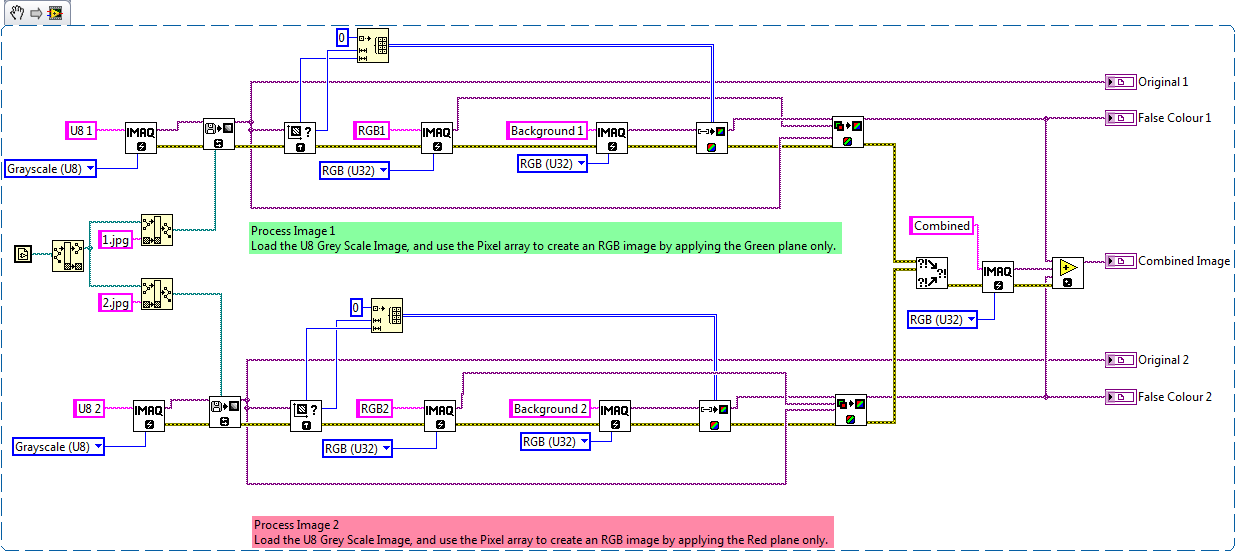- Subscribe to RSS Feed
- Mark Topic as New
- Mark Topic as Read
- Float this Topic for Current User
- Bookmark
- Subscribe
- Mute
- Printer Friendly Page
how to overlay two images with different colours
01-24-2011 03:31 AM
- Mark as New
- Bookmark
- Subscribe
- Mute
- Subscribe to RSS Feed
- Permalink
- Report to a Moderator
Hi!
I am trying to overlay two different 16bit Grayscale images using IMAQ, I want to overlay a red coloured(false colour) image on a green coloured(false colour) image. I tried copy and merge overlay and also using compare but I am not been able to keep different colours for each image. Can anyone help me.
Thank you
Sri
01-27-2011 09:02 AM - edited 01-27-2011 09:02 AM
- Mark as New
- Bookmark
- Subscribe
- Mute
- Subscribe to RSS Feed
- Permalink
- Report to a Moderator
Hi Sri,
Thank you for your post - it is an interesting question, and one that I am eager to assist you with. Could you please reply and attach the code you currently have (preferably with example images), and I will see if I can help you modify the code to retain the independant colours of the 2 images.
I look forward to hearing from you soon,
Senior Marketing Engineer, National Instruments
Connect on LinkedIn: https://www.linkedin.com/in/richard-roberts-4176a27b/
01-31-2011 07:22 AM
- Mark as New
- Bookmark
- Subscribe
- Mute
- Subscribe to RSS Feed
- Permalink
- Report to a Moderator
Hi again Sri,
Please see the attached zip file, which shows a potencial method of implimenting your request functionality.
Best wishes and kind regards,
Senior Marketing Engineer, National Instruments
Connect on LinkedIn: https://www.linkedin.com/in/richard-roberts-4176a27b/
01-31-2011 08:14 AM
- Mark as New
- Bookmark
- Subscribe
- Mute
- Subscribe to RSS Feed
- Permalink
- Report to a Moderator
Hi! Rich
Thank you for the example code. I did implement it in a slightly different way by converting the image to pixel values and converting them to RGB values by using for loop and color value to integer, but this seems to be a better way of doing it. as I can change the color planes by different combinations.
once thank you
Best
Srinivas