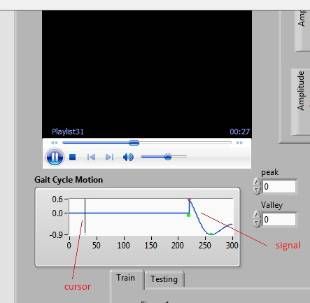- Subscribe to RSS Feed
- Mark Topic as New
- Mark Topic as Read
- Float this Topic for Current User
- Bookmark
- Subscribe
- Mute
- Printer Friendly Page
how to make the graph follows the position of the video frame
05-26-2014 09:47 AM
- Mark as New
- Bookmark
- Subscribe
- Mute
- Subscribe to RSS Feed
- Permalink
- Report to a Moderator
Hai..
I want to open the video (. avi) and graph together in one VI.. The videos and graphs can be controlled (forwarded or rewind) in the desired position.. However, the graph should follow where's the position of the video frame.. The graph generated from the data in excel, after reading data, then there is the processing of signals, such as filter, mean, find the peak, etc.. After that the result will appear in the graph..
Until now, I've been able to display video and graph.. I'm trying to use WMP and also IMAQ..
Because I want to show the position of the graph or signal when the video plays, I was making a cursor or a line on a graph that follows the position of the video..
First, I'm trying using WMP.. I can forward and rewind video using WMP, after that I make a cursor on the graph and the position of cursor I put in the position video.. And then when I run the program, the signal that arises from the right, but the cursor in the graph follow the position of the video (the cursor appears on the left) different side with the signal..
I also tried using IMAQ when I tried to use the video controls, so the video can be forward or rewind using the slide, and I made a graph control to follow the video.. But the video isn't playing, it just show only images or frame in the video..
Can we create a graph that can follow the position of the video? (graph can be in forward and rewind just like with video)
I've tried many ways but until now have not been successful.. can someone help me?
Any help is greatly appreciated thank you. 🙂
05-26-2014 06:23 PM
- Mark as New
- Bookmark
- Subscribe
- Mute
- Subscribe to RSS Feed
- Permalink
- Report to a Moderator
This should do pretty much what you want, assuming that a slider is how you are controlling your video position. You are going to have to play around with it a little but it should give you the basic idea.