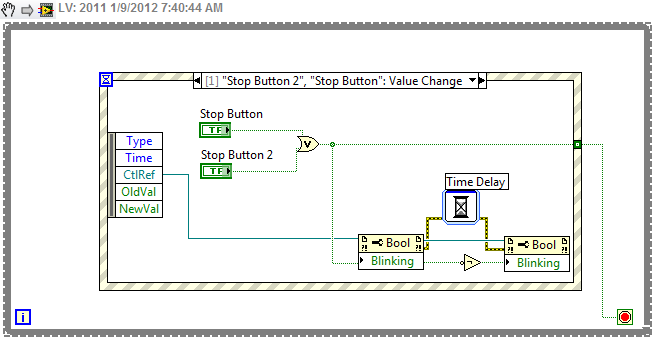- Subscribe to RSS Feed
- Mark Topic as New
- Mark Topic as Read
- Float this Topic for Current User
- Bookmark
- Subscribe
- Mute
- Printer Friendly Page
how to find out which control triggered the event?
Solved!01-09-2012 08:59 AM
- Mark as New
- Bookmark
- Subscribe
- Mute
- Subscribe to RSS Feed
- Permalink
- Report to a Moderator
In my program, there are six buttons that does similar things, like changing the value of an array depending on which button is clicked. I used an event structure to do this. However, instead of repeating my codes six times in six events (one for each button click), I'd like to program one event case that responds to any of the six buttons. The question is, how do I know which button is clicked inside the case (any of the button can be either false or true, so reading the button value won't help)?
Solved! Go to Solution.
01-09-2012 09:04 AM
- Mark as New
- Bookmark
- Subscribe
- Mute
- Subscribe to RSS Feed
- Permalink
- Report to a Moderator
Configure the event property node to return the ref of the object that triggered the event. The ref can be used to check if it the smae control using a variety of methods (name, equal to a ref etc).
Ben
01-09-2012 09:29 AM - edited 01-09-2012 09:30 AM
- Mark as New
- Bookmark
- Subscribe
- Mute
- Subscribe to RSS Feed
- Permalink
- Report to a Moderator
this snippet demonstrates what Ben explained it will cause the chosen stop button to blink before exiting
Oh when will the snipet tool get fixed?![]()
"Should be" isn't "Is" -Jay
01-09-2012 09:38 AM - edited 01-09-2012 09:40 AM
- Mark as New
- Bookmark
- Subscribe
- Mute
- Subscribe to RSS Feed
- Permalink
- Report to a Moderator
Jeff Bohrer wrote:
Oh when will the snipet tool get fixed?
Jeff, are you using Ton Plomp's Code Capture tool? It is awesome for a lot of reasons. The nicest part is that when you do a capture it saves the snippet to a temporary file and places the path to the temp file in the clipboard. You can create a VI, capture a selection, then in the browse for image control on the forum you just paste the file name from the clipboard. No need to go through the hassle of saving the snippet first then browsing for it. And it works with references.
LabVIEW 2012
01-09-2012 09:43 AM
- Mark as New
- Bookmark
- Subscribe
- Mute
- Subscribe to RSS Feed
- Permalink
- Report to a Moderator
@Steve Chandler wrote:
Jeff Bohrer wrote:
Oh when will the snipet tool get fixed?
Jeff, are you using Ton Plomp's Code Capture tool? It is awesome for a lot of reasons. The nicest part is that when you do a capture it saves the snippet to a temporary file and places the path to the temp file in the clipboard. You can create a VI, capture a selection, then in the browse for image control on the forum you just paste the file name from the clipboard. No need to go through the hassle of saving the snippet first then browsing for it.
Unfortunatly I'm behind a curtain here that discourages third party tools. I know of the third party stuff but it might as well not exist unless it comes on the installation DVD. Thanks for the response though some other member may find the link useful
I can't even load Firefox on this machine and am stuck with IE![]()
"Should be" isn't "Is" -Jay
01-09-2012 12:29 PM
- Mark as New
- Bookmark
- Subscribe
- Mute
- Subscribe to RSS Feed
- Permalink
- Report to a Moderator
Wow that is strict. It is also understandable - it's a dangerous world. Please don't tell me that you cannot use VIPM! (Very useful for internal package creation/managment although it probably makes it too easy to install third party packages behind the curtain.)
LabVIEW 2012