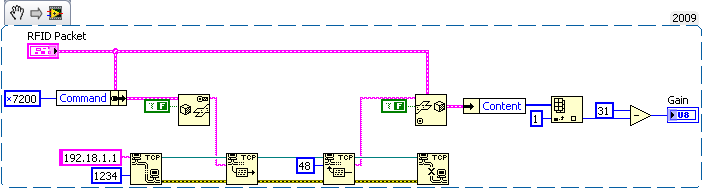- Subscribe to RSS Feed
- Mark Topic as New
- Mark Topic as Read
- Float this Topic for Current User
- Bookmark
- Subscribe
- Mute
- Printer Friendly Page
how to control RFID reader by TCP
Solved!10-15-2010 10:58 AM
- Mark as New
- Bookmark
- Subscribe
- Mute
- Subscribe to RSS Feed
- Permalink
- Report to a Moderator
I need get data from RFID reader, I realized the connection to the reader by "TCP listen.VI" and got the data package. Now I want to control the reader, so I should send commander to the reader first, the question is that I do not know how to send a command to control the reader, and what the command should be. I am a novice, I hope you can help me, thanks!
Attached is the VI and instructions from the RFID company!
Solved! Go to Solution.
10-15-2010 02:09 PM
- Mark as New
- Bookmark
- Subscribe
- Mute
- Subscribe to RSS Feed
- Permalink
- Report to a Moderator
Here is a very basic example of how you could get the gain back from the RFID reader. Using a similar approach you could implement the rest of t eh protocol as defined in the spec.
eh protocol as defined in the spec.
Mark Yedinak
Certified LabVIEW Architect
LabVIEW Champion
"Does anyone know where the love of God goes when the waves turn the minutes to hours?"
Wreck of the Edmund Fitzgerald - Gordon Lightfoot
10-15-2010 02:37 PM
- Mark as New
- Bookmark
- Subscribe
- Mute
- Subscribe to RSS Feed
- Permalink
- Report to a Moderator
Thanks for you reply, but I could not open the attached VI, could you help me to convert it to labview 8.2
10-15-2010 03:15 PM - edited 10-15-2010 03:18 PM
- Mark as New
- Bookmark
- Subscribe
- Mute
- Subscribe to RSS Feed
- Permalink
- Report to a Moderator
Here it is.
This is a very basic example. It is just a simple illustration how you can implement the protocol for the RFI Reader. You should remember to used a typedef for the cluster definition. I would also create separate VIs for each operation defined in the spec. This will get you started though. For reading back the tag data you will need to look at the length value in the packet data to determine how much additional data will need to be read. You can define a different cluster for that data.
Mark Yedinak
Certified LabVIEW Architect
LabVIEW Champion
"Does anyone know where the love of God goes when the waves turn the minutes to hours?"
Wreck of the Edmund Fitzgerald - Gordon Lightfoot
10-15-2010 03:22 PM
- Mark as New
- Bookmark
- Subscribe
- Mute
- Subscribe to RSS Feed
- Permalink
- Report to a Moderator
Thanks again! It's very useful for me, a new to labview
10-15-2010 04:41 PM
- Mark as New
- Bookmark
- Subscribe
- Mute
- Subscribe to RSS Feed
- Permalink
- Report to a Moderator
Hi Mark, do you have the VI of getting the tag ID or other related VIs, Thanks!
10-18-2010 11:20 AM
- Mark as New
- Bookmark
- Subscribe
- Mute
- Subscribe to RSS Feed
- Permalink
- Report to a Moderator
@ppcas wrote:
Hi Mark, do you have the VI of getting the tag ID or other related VIs, Thanks!
No, I do not have this vi. I worte the above as a quick example of how it can be done. I am more than happy to answer specific questions but I am not willing to act as a free programmer. Besides, adding the code for the additional messages would be a good learning experience. If I simply write the code it will not help you to learn LabVIEW.
Mark Yedinak
Certified LabVIEW Architect
LabVIEW Champion
"Does anyone know where the love of God goes when the waves turn the minutes to hours?"
Wreck of the Edmund Fitzgerald - Gordon Lightfoot
01-13-2011 12:35 PM
- Mark as New
- Bookmark
- Subscribe
- Mute
- Subscribe to RSS Feed
- Permalink
- Report to a Moderator
Hi Mark, can you suggest me some useful link for the startup of TCP/IP communication. I'll be thankful.
01-13-2011 12:48 PM
- Mark as New
- Bookmark
- Subscribe
- Mute
- Subscribe to RSS Feed
- Permalink
- Report to a Moderator
Look at the examples that shipp with LabVIEW. They are a good starting point. Simply search for TCP.
Mark Yedinak
Certified LabVIEW Architect
LabVIEW Champion
"Does anyone know where the love of God goes when the waves turn the minutes to hours?"
Wreck of the Edmund Fitzgerald - Gordon Lightfoot
02-10-2020 04:51 AM
- Mark as New
- Bookmark
- Subscribe
- Mute
- Subscribe to RSS Feed
- Permalink
- Report to a Moderator
Hi Iam trying to interface a RFID module to labview, communication between RFID device & labview its happening .
i need suggestions which mode i need to use in labview for Reading the data from the Tags.
i have attached the image of RFID working in the Vendors app.
Need help!!!