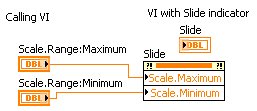Turn on suggestions
Auto-suggest helps you quickly narrow down your search results by suggesting possible matches as you type.
Showing results for
Topic Options
- Subscribe to RSS Feed
- Mark Topic as New
- Mark Topic as Read
- Float this Topic for Current User
- Bookmark
- Subscribe
- Mute
- Printer Friendly Page
how to change indicator property from another VI
Member
06-17-2009 07:07 AM
Options
- Mark as New
- Bookmark
- Subscribe
- Mute
- Subscribe to RSS Feed
- Permalink
- Report to a Moderator
Hi ,
I am a newbie here , started exploring labview recently. I have a VI (say MAIN.vi) that contains a slider as an indicator. The program acquires signals from a potentiometer when user turns a knob and the value of the slider changes according to the turns. The maximum volt output of the potentiometer drops gradually with use. So I needed to create a 'wrapper' VI that allows user to acquire the new min. and max output from the potentiometer. I created this wrapper VI and was able to get the values.Now I need the wrapper VI to open the front panel of MAIN.vi and calibrate the slider indicator there by changing the min and max property on it. I figured out how to use fp.open property of the VI reference for MAIN.vi from the wrapper vi , but I have not been able to figure out how to change the indicator property or pass the values to MAIN.vi and then change it programatically. Any ideas would be very useful. PLease let me know if you need more information.
Thanks,
Sindy
I am a newbie here , started exploring labview recently. I have a VI (say MAIN.vi) that contains a slider as an indicator. The program acquires signals from a potentiometer when user turns a knob and the value of the slider changes according to the turns. The maximum volt output of the potentiometer drops gradually with use. So I needed to create a 'wrapper' VI that allows user to acquire the new min. and max output from the potentiometer. I created this wrapper VI and was able to get the values.Now I need the wrapper VI to open the front panel of MAIN.vi and calibrate the slider indicator there by changing the min and max property on it. I figured out how to use fp.open property of the VI reference for MAIN.vi from the wrapper vi , but I have not been able to figure out how to change the indicator property or pass the values to MAIN.vi and then change it programatically. Any ideas would be very useful. PLease let me know if you need more information.
Thanks,
Sindy
Active Participant
06-17-2009 07:25 AM
Options
- Mark as New
- Bookmark
- Subscribe
- Mute
- Subscribe to RSS Feed
- Permalink
- Report to a Moderator
You can change a controls properties with the property node:
PaulG.
LabVIEW versions 5.0 - 2020
“All programmers are optimists”
― Frederick P. Brooks Jr.
LabVIEW versions 5.0 - 2020
“All programmers are optimists”
― Frederick P. Brooks Jr.
Active Participant
06-17-2009 08:12 AM - edited 06-17-2009 08:13 AM
Options
- Mark as New
- Bookmark
- Subscribe
- Mute
- Subscribe to RSS Feed
- Permalink
- Report to a Moderator
Use a reference. Right click the indicator and Create a reference. Wire it to the other VI.
Message Edited by elset191 on 06-17-2009 08:13 AM
--
Tim Elsey
Certified LabVIEW Architect
Tim Elsey
Certified LabVIEW Architect