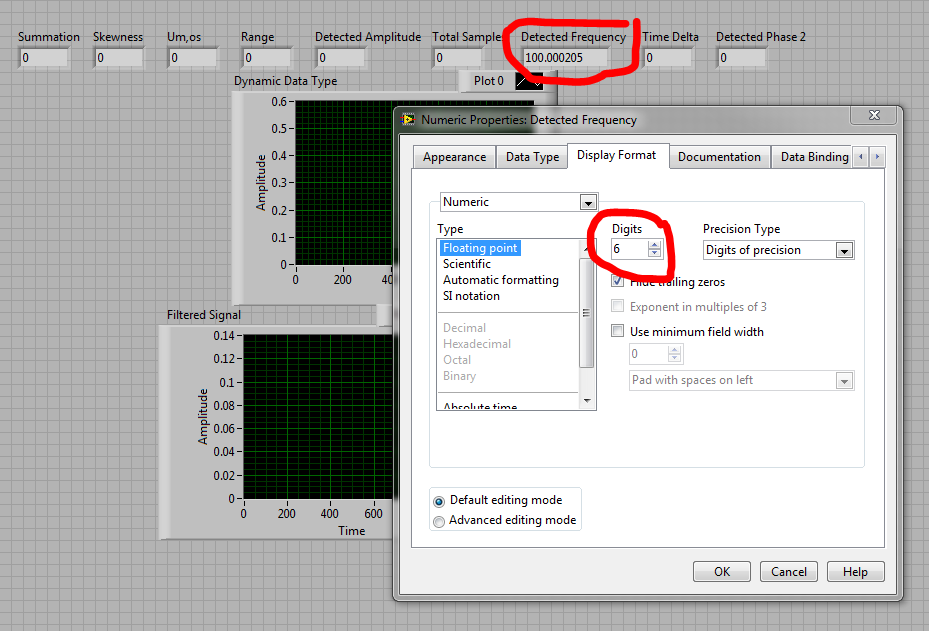- Subscribe to RSS Feed
- Mark Topic as New
- Mark Topic as Read
- Float this Topic for Current User
- Bookmark
- Subscribe
- Mute
- Printer Friendly Page
how do i generate any signal for very small frequency
12-09-2010 07:49 AM
- Mark as New
- Bookmark
- Subscribe
- Mute
- Subscribe to RSS Feed
- Permalink
- Report to a Moderator
Hi,
I want to generate a sinusoidal waveform at f=0.01 Hz, which is a quasi-steady regime in pipe flow and is very important to generate such a small frequency-flow for me. However, when I enter the value of 0.01 to the related frequency blank and run the program, it always fails and give the same error which can be seen in the attachment "f=0.01.jpeg". When I go through the place where the error generates, I can not see any problem???
My other problem is that: For frequency range between f=0.05 Hz and f=0.1 Hz, I can generate the waveform, but the vi always detect the same frequency as 0.1 Hz. For all entering frequency values of 0.05, 0.06, 0.07 Hz,the program detects the same frequency of 0.1 Hz. But, after f=0.1 Hz, the program detect the correct frequency which is entered. i.e.,if I enter 1 Hz, the program detect 1 Hz after executation of the program or for f=10 Hz, it can detect the same frequency of 10 Hz.
Could you please help me for my two problems?
12-09-2010 07:54 AM
- Mark as New
- Bookmark
- Subscribe
- Mute
- Subscribe to RSS Feed
- Permalink
- Report to a Moderator
The other two image files are attached.
12-10-2010 12:29 PM
- Mark as New
- Bookmark
- Subscribe
- Mute
- Subscribe to RSS Feed
- Permalink
- Report to a Moderator
Hi mechen,
I cannot view your subVI's in your code to determine why the output is an incorrect value. It seems the output signal is the correct frequency, by the pictures you have shown me, but the detected output is just not matching up. Check your display format for the indicator and make sure you have enough significant digits to where it is not trying to round your actual frequency. Without seeing the source of where the detected output is coming from (Statistics of Velocity.vi), it is hard to determine much else from the pictures and main VI you have provided.
National Instruments
Senior Applications Engineer
12-13-2010 05:56 AM
- Mark as New
- Bookmark
- Subscribe
- Mute
- Subscribe to RSS Feed
- Permalink
- Report to a Moderator
Hi Kyle A.,
Thank you for your reply. I now attached the subvis in zip file. Could you please help me? I have 1 MHz daq card and only use 8 analog input channels and 1 analog output channel, so the daq card is enough to generate 0,01 Hz signal. But it gives the same error code that can be seen from the attached jpg file.
I have also controlled and changed the display format for the indicator before. However, it does not work. Please help me!
12-14-2010 11:27 AM - edited 12-14-2010 11:28 AM
- Mark as New
- Bookmark
- Subscribe
- Mute
- Subscribe to RSS Feed
- Permalink
- Report to a Moderator
In your Statistics of Velocity.vi, change the Detected Frequency Display Format from one digit of precision to 6 digits, and you will see better results.
National Instruments
Senior Applications Engineer
12-17-2010 02:45 AM
- Mark as New
- Bookmark
- Subscribe
- Mute
- Subscribe to RSS Feed
- Permalink
- Report to a Moderator
Hi Kyle A.,
How can I eliminate the small vibration/perturbation on the sinusoidal signal as shown in the jpg file that I now attached? Could you please help me? I think it is due to electrical noise (power line noise of 60 Hz). Thank you again.
12-17-2010 08:15 AM
- Mark as New
- Bookmark
- Subscribe
- Mute
- Subscribe to RSS Feed
- Permalink
- Report to a Moderator
mechen,
The best way to eliminate power line interference in measurements is to configure the measurement hardware and circuits to avoid picking up that signal. This usually requires careful shielding and grounding techniques and differential amplifiers in the signal conditioner.
If you cannot prevent pick up that way, then filtering is used to reduce the effects of the interference. A low pass filter with a cutoff below 30 Hz might work, depending on the bandwidth of your signal. Any filter introduces a transient response when the signal is first applied and a phase shift which may vary with the frequency of the applied signal.
With all the other signal quality issues you have had, a filter might be more disruptive than helpful. Curve fitting techniques can work but are not straightforward to implement.
Lynn