- Subscribe to RSS Feed
- Mark Topic as New
- Mark Topic as Read
- Float this Topic for Current User
- Bookmark
- Subscribe
- Mute
- Printer Friendly Page
how can I show continuous data and stop 4 sec after digital trigger?
06-22-2013 09:59 AM
- Mark as New
- Bookmark
- Subscribe
- Mute
- Subscribe to RSS Feed
- Permalink
- Report to a Moderator
Hello:
I have to show the actual center of presure (CoP) of the person (this involves 8 AI channels). This is a feedback for the subject, so it have to be refreshed at 24hz (more o less). At certain point the subject hear a sound (this is the trigger) and I have to record 1 sec before and 4 sec after the sound. Right now, I'm using a state machine, where in one state (balance) if perform a continuous sampling to show the CoP and then switch to the other state (record) where I use a ReferenceTrigger to adquire 1sec before and 4sec after the sound. My problem is that in the record-state I'm not able to show the CoP. There are any way to record pre-trigger data and pos-trigger data, and at same time show it?
Thanks in advance.
06-22-2013 11:39 AM - edited 06-22-2013 11:42 AM
- Mark as New
- Bookmark
- Subscribe
- Mute
- Subscribe to RSS Feed
- Permalink
- Report to a Moderator
maybe this will help you in the direction....
06-22-2013 12:36 PM
- Mark as New
- Bookmark
- Subscribe
- Mute
- Subscribe to RSS Feed
- Permalink
- Report to a Moderator
Thnaks apok, but now the problem is that the trigger cames from PFI0, the digital signal in PFI0 produce the sound and I use it as the trigger, so I have to include the ReferenceTrigger.
Now, is my way to solve the problem (using ReferenceTrigger) the correct one? I'm in doubt.
How can add this digital signal (in PFI0) to the VI that you sent me?
Thanks
06-22-2013 12:52 PM - edited 06-22-2013 12:58 PM
- Mark as New
- Bookmark
- Subscribe
- Mute
- Subscribe to RSS Feed
- Permalink
- Report to a Moderator
@Litux wrote:
Hello:
the other state (record) where I use a ReferenceTrigger to adquire 1sec before and 4sec after the sound.
Thanks in advance.
you use the ReferenceTrigger to start the recording? if so...connect the read output to the 'select function' in the wait statement case, instead of 'start button bool'
06-25-2013 07:22 AM
- Mark as New
- Bookmark
- Subscribe
- Mute
- Subscribe to RSS Feed
- Permalink
- Report to a Moderator
Well, I use the ReferenceTrigger because the signal in PFI0 is used to run the sound, so I need the data 1 sec before the sound (and trigger) and 4 sec after.
The last response doesn't solve this issue
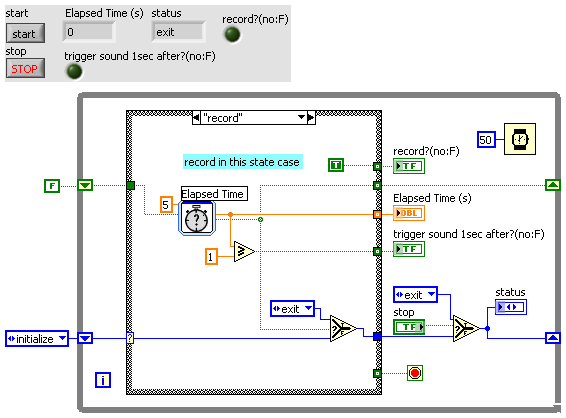
![trigger[1]_BD.png trigger[1]_BD.png](https://forums.ni.com/t5/image/serverpage/image-id/112678i2B1476699D1E083C/image-size/original?v=mpbl-1&px=-1)
