- Subscribe to RSS Feed
- Mark Topic as New
- Mark Topic as Read
- Float this Topic for Current User
- Bookmark
- Subscribe
- Mute
- Printer Friendly Page
horizontal slider property
01-25-2010 09:14 AM
- Mark as New
- Bookmark
- Subscribe
- Mute
- Subscribe to RSS Feed
- Permalink
- Report to a Moderator
Hello,
Is there a property/etc that can be used to determine if a horizontal slider control is being "used". Please be aware that "used" is defined as
- The horizontal slider is highlighted with the mouse
- The white triangle of the horizontal slider is selected with the mouse
- The left mouse key is pressed and the horizontal slide is highlighted.
Kaspar
01-25-2010 09:37 AM
- Mark as New
- Bookmark
- Subscribe
- Mute
- Subscribe to RSS Feed
- Permalink
- Report to a Moderator
Event> Slider> Mouse Enter and Mouse leave show the times when highlight begins and ends
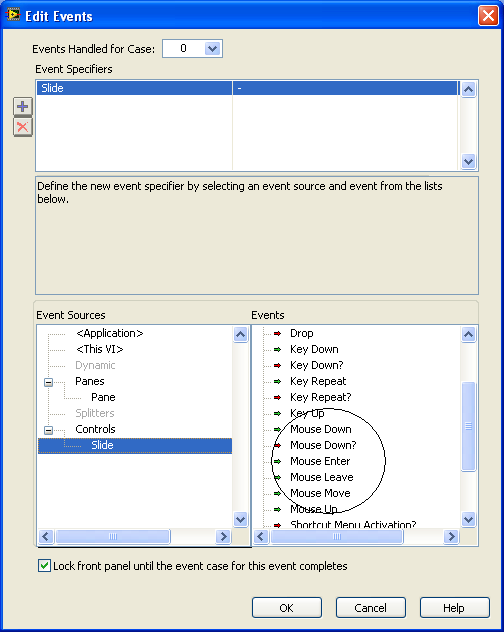
Property> Slider>Key Focus Will tell you if it is highlighted
Property >Slider>Active slider Will tell you which-if any Slides are active
Method>Slider Highlight> will programatically force the slider to be highlighted
"Should be" isn't "Is" -Jay
01-25-2010 10:19 AM
- Mark as New
- Bookmark
- Subscribe
- Mute
- Subscribe to RSS Feed
- Permalink
- Report to a Moderator
Hello,
I am using Labview 8.2 and do not see the properties that you mention below when I right click on the slider in the block diagram. What version of Labview are you using?
Kaspar
01-25-2010 10:48 AM
- Mark as New
- Bookmark
- Subscribe
- Mute
- Subscribe to RSS Feed
- Permalink
- Report to a Moderator
01-25-2010 10:54 AM
- Mark as New
- Bookmark
- Subscribe
- Mute
- Subscribe to RSS Feed
- Permalink
- Report to a Moderator
Hello,
Did that, I do not see the slider property.
Kaspar
01-25-2010 10:56 AM
- Mark as New
- Bookmark
- Subscribe
- Mute
- Subscribe to RSS Feed
- Permalink
- Report to a Moderator
Don't look for a property called Slider. Just look for Key Focus and Active Slider.
01-25-2010 11:45 AM
- Mark as New
- Bookmark
- Subscribe
- Mute
- Subscribe to RSS Feed
- Permalink
- Report to a Moderator
Hello,
Thanks, now I am getting some where. I have found the "ActSlider" and the "KeyFocus" property. I have discovered how the "Key Focus" property works, if you use the tab key to cycle thru all of the stuff on your front panel, it will eventually come into focus and the "Key Focus" property will go true. Unfortunately the operation of the horizontal slider control if done with the mouse, so using that property will not help me.
The help for the "Active Slider" says that it shows which slider/needle is active, well that does not help me.
I am using a horizontal slider control to for 2 functions on the front panel, they are:
- Indicate the current test step ( a number from 1 to 1000, poistion gets updated after each step is completed)
- Allow the user to select the desired test step
I would like to have the user drag the slider to where they want to go and when they release the right mouse key I can go directly to where they want to be at. How if they want to jump 20 steps forward or backs I get 20 changes. If I just click on the slider bar (not the slider itself) I can go directly to where I want to be. So how can I make this work by having the user drag the slider and go directly to where they want to be?
Kaspar
01-25-2010 12:25 PM
- Mark as New
- Bookmark
- Subscribe
- Mute
- Subscribe to RSS Feed
- Permalink
- Report to a Moderator
Hello,
To bad the you cannot have 2 event structures in a vi that have events for the same control
Kaspar
01-25-2010 12:27 PM
- Mark as New
- Bookmark
- Subscribe
- Mute
- Subscribe to RSS Feed
- Permalink
- Report to a Moderator
01-25-2010 03:10 PM
- Mark as New
- Bookmark
- Subscribe
- Mute
- Subscribe to RSS Feed
- Permalink
- Report to a Moderator
Hello,
I updated the case in the event structure for the slider to "trigger" off of 2 events, "Value Change" and "Mouse Up". I use the "Value Change" to stop the state machine to run the test and then use the "Mouse Up" to specify the test position and the turn the state machine back on. I also observed the the "Mouse Up" event only occurs if you release the mouse button when the cursor is on the slider.
Kaspar
