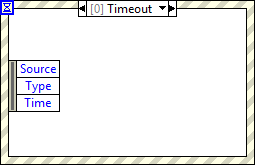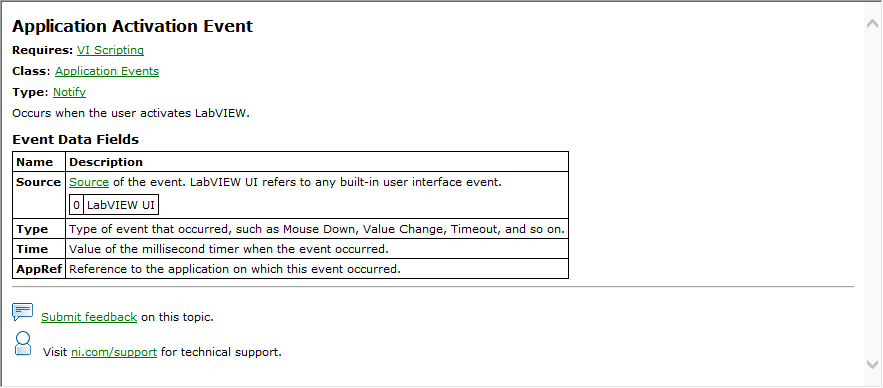- Subscribe to RSS Feed
- Mark Topic as New
- Mark Topic as Read
- Float this Topic for Current User
- Bookmark
- Subscribe
- Mute
- Printer Friendly Page
help on Event Data Node
Solved!06-13-2016 01:21 PM
- Mark as New
- Bookmark
- Subscribe
- Mute
- Subscribe to RSS Feed
- Permalink
- Report to a Moderator
How do you find help on the various members of the Event Data Node in an Event Structure. For example, 'Time' seems to be a number of seconds past some reference, but I can't find any help on it. Thanks in advance.
Solved! Go to Solution.
06-13-2016 01:43 PM - edited 06-13-2016 01:46 PM
- Mark as New
- Bookmark
- Subscribe
- Mute
- Subscribe to RSS Feed
- Permalink
- Report to a Moderator
It's the same as the output of "tick count".
The typical use would be to subtract a previous tick count to get the elapsed time between successive events.
06-13-2016 01:48 PM
- Mark as New
- Bookmark
- Subscribe
- Mute
- Subscribe to RSS Feed
- Permalink
- Report to a Moderator
And yes, the help could be improved, see this old idea. 😄
06-13-2016 05:34 PM
- Mark as New
- Bookmark
- Subscribe
- Mute
- Subscribe to RSS Feed
- Permalink
- Report to a Moderator
The Help is there, but buried. Consider a blank Event Structure, which looks like this:
Buried in the Help for Event Structures is this Note: For more information about event data elements, click the Details link in the event descriptions for the Control, Application Pane, and VI event class topics. Notice the three links (to further Help). Since Timeout is an Application Pane Event, I clicked that link to bring me to the Application Events Help Page, where under the first entry, Application Activation, there was a Details link. Clicking that brought me this:
which says that the Time parameter is simply the Millisecond clock corresponding to the time that the Event occurred.
Yes, the information is there, and yes, Altenbach is right that it could be just a little more accessible ...
Bob Schor
06-13-2016 05:57 PM - edited 06-15-2016 09:31 PM
- Mark as New
- Bookmark
- Subscribe
- Mute
- Subscribe to RSS Feed
- Permalink
- Report to a Moderator
From some casual testing, the time value from the event data node corresponds to the tick the event case actually executed, not from the tick that event got put into the event queue (they could differ greatly! :D)
EDIT: The time corresponds to the moment the event got triggered.
So the term "when the event occurred" is ambiguous, at least to me. (Does the event "occur" when the button is pressed or when the associated event case finally executes???)
06-13-2016 09:48 PM
- Mark as New
- Bookmark
- Subscribe
- Mute
- Subscribe to RSS Feed
- Permalink
- Report to a Moderator
I'd argue that it should be when the event actually occurred.
1. That is what makes sense when I read it.
2. I can see value in knowing how long ago the event actually happened.
3. There is no value in know when the event case started from that node because you can get that by just dropping an ordinary tick count function in the event case.
So if the tick count is based on when the event case started, I'd say that is at least a bug in documentation. But in reality, I think it should be a bug in implementation for the reasons I listed above.
06-14-2016 10:07 AM
- Mark as New
- Bookmark
- Subscribe
- Mute
- Subscribe to RSS Feed
- Permalink
- Report to a Moderator
I agree with all three points.
Lynn
06-14-2016 10:56 AM
- Mark as New
- Bookmark
- Subscribe
- Mute
- Subscribe to RSS Feed
- Permalink
- Report to a Moderator
It actually is the time the event was placed on the event queue. My testing was flawed.