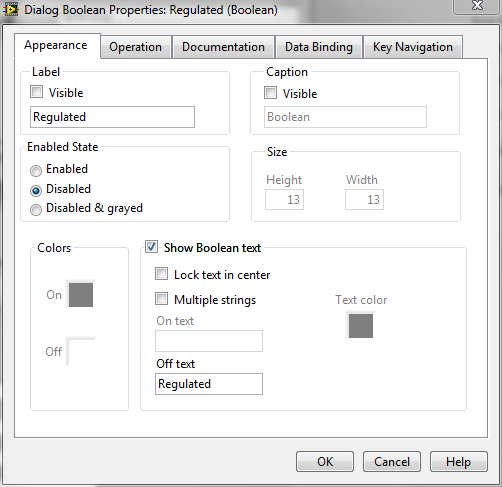- Subscribe to RSS Feed
- Mark Topic as New
- Mark Topic as Read
- Float this Topic for Current User
- Bookmark
- Subscribe
- Mute
- Printer Friendly Page
help me by design the required thing..
Solved!02-04-2011 08:59 AM
- Mark as New
- Bookmark
- Subscribe
- Mute
- Subscribe to RSS Feed
- Permalink
- Report to a Moderator
Hi,
Please any one give me idea for making the operation. The attached
VI shows the check box(regulated) in front panel with some text boxes
below. So, now i want to make when the check box is clicked(on or
regulated) i want to display last two text boxes with front labels and
when it unchecked(off or unregulated) i want display first six text
boxes with front labels. So, when the user try to enter alphabets in
that textboxes it should not take those and give error message like
only numbers are allowed. Attachment is there and please any one can
make that for me. i am really new these lab view and looking for big
help .(Starting from burst duty ---> current limit)
Please help me.
please help me i waste 3 days for this and i did not find any way. Looking for big help.
Solved! Go to Solution.
02-04-2011 09:02 AM
- Mark as New
- Bookmark
- Subscribe
- Mute
- Subscribe to RSS Feed
- Permalink
- Report to a Moderator
You are already being helped in your original thread. Please stick to that thread so people know what has already been discussed.
02-04-2011 09:09 AM
- Mark as New
- Bookmark
- Subscribe
- Mute
- Subscribe to RSS Feed
- Permalink
- Report to a Moderator
Yes,
But i dont know that really what is doing and also some chanes has done on that file. please i am in do or die sistuation. I dont want to waste my time from now. i tried for one week and still nothing result.
Please understand me and do for me..
02-04-2011 11:38 AM
- Mark as New
- Bookmark
- Subscribe
- Mute
- Subscribe to RSS Feed
- Permalink
- Report to a Moderator
I tried the thing what i said you. But i did not get any result if i clicked the checkbox(regulated) on the running time.
Please, this the last chance i hope from your side..help me.
02-04-2011 11:48 AM - edited 02-04-2011 11:51 AM
- Mark as New
- Bookmark
- Subscribe
- Mute
- Subscribe to RSS Feed
- Permalink
- Report to a Moderator
The checkbox is disabled. Right click on it and select properties and change it to enabled. Edit: For some reason it was NOT disabled in the first attachment, the one without the event structure.
LabVIEW 2012
02-04-2011 03:37 PM
- Mark as New
- Bookmark
- Subscribe
- Mute
- Subscribe to RSS Feed
- Permalink
- Report to a Moderator
You have a two nested loops, the big one (with visa read and write) wont loop until the inner one (the event structure) exits. This'll only happen once you click Stop. So You'll read and write VISA every time you click stop ... Is that what you want to do?
/Y
02-04-2011 03:44 PM
- Mark as New
- Bookmark
- Subscribe
- Mute
- Subscribe to RSS Feed
- Permalink
- Report to a Moderator
An easier way to handle the hide/unhide is to simply place your controls on a Tab Control (which you can paint transparent).
Then it's silly easy.
A simple solution is as attached.
/Y
02-05-2011 03:33 AM
- Mark as New
- Bookmark
- Subscribe
- Mute
- Subscribe to RSS Feed
- Permalink
- Report to a Moderator
Hello,
Thanq for your reply but i am using labview 2009. So, it couldnt open in my system , can you paste again the attachment in 2009 format.
Thanq so much.
02-05-2011 03:41 AM
- Mark as New
- Bookmark
- Subscribe
- Mute
- Subscribe to RSS Feed
- Permalink
- Report to a Moderator
one more thing how can i do with that textboxex like it can only take numbers not alphabets...any help..
02-05-2011 03:24 PM
- Mark as New
- Bookmark
- Subscribe
- Mute
- Subscribe to RSS Feed
- Permalink
- Report to a Moderator
Your indicators are not textboxes. They are numerics and cannot display alpha characters now.