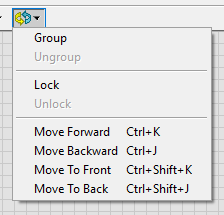- Subscribe to RSS Feed
- Mark Topic as New
- Mark Topic as Read
- Float this Topic for Current User
- Bookmark
- Subscribe
- Mute
- Printer Friendly Page
handling of cluster.
03-01-2020 10:42 PM
- Mark as New
- Bookmark
- Subscribe
- Mute
- Subscribe to RSS Feed
- Permalink
- Report to a Moderator
Usuallly, I designed the cluster with grouped control as small size as possible for the purpose of UI style.
When I tried to move a cluster, the grouped controls inside the cluster were selected by mistake sometimes.
In this case, the selected control can be move then the size of cluster is getting big.
Then I need to take some time to recover the cluster.
Can I block this action of cluster in front panel?
labmaster.
03-01-2020 11:12 PM - edited 03-01-2020 11:15 PM
- Mark as New
- Bookmark
- Subscribe
- Mute
- Subscribe to RSS Feed
- Permalink
- Report to a Moderator
I'd suggest perhaps trying to change the Autosizing options on the cluster.
It sounds like either you have "None" or "Size to fit" selected.
If the contents are suitable, I'd recommend choosing one of the other options: "Arrange Horizontally" or my usual choice, "Arrange Vertically".
These will automatically arrange everything in a line and make the cluster small.
03-02-2020 01:10 AM
- Mark as New
- Bookmark
- Subscribe
- Mute
- Subscribe to RSS Feed
- Permalink
- Report to a Moderator
Some thoughts:
When this issue occurs have you tried using Ctrl-z to undo the change?
If you make the cluster a Strict Type Definition you can't change it on the front panel.
When clicked on - it selects the entire cluster.
steve
Help the forum when you get help. Click the "Solution?" icon on the reply that answers your
question. Give "Kudos" to replies that help.
--------------------------------------------------------------------------------------------------------------------------
03-02-2020 03:59 AM
- Mark as New
- Bookmark
- Subscribe
- Mute
- Subscribe to RSS Feed
- Permalink
- Report to a Moderator
You can:
+ group the cluster content,
+ lock the content,
+ make the cluster a strict type def.