- Subscribe to RSS Feed
- Mark Topic as New
- Mark Topic as Read
- Float this Topic for Current User
- Bookmark
- Subscribe
- Mute
- Printer Friendly Page
group bar graph
05-20-2010 05:01 AM
- Mark as New
- Bookmark
- Subscribe
- Mute
- Subscribe to RSS Feed
- Permalink
- Report to a Moderator
Hello
Is there a simple method to display data on bar graph where various Y-values for given X are staying like neighbors
but not like one Y above another Y (I've seen on http://forums.ni.com/ni/board/message?board.id=170&message.id=315293&query.id=2383347#M315293) ?
I made a lot of manipulation on set up on a legend (Common plots, etc) without success.
The only idea I have is to artificially offset X for all Y-values like this (X11,Y1), (X12, Y2) etc... and then plot it.
I'm sure there is a easier way to get my expectation.
I enclose a simple view how I want to get.
Best regards
Konrad
05-20-2010 05:28 AM
- Mark as New
- Bookmark
- Subscribe
- Mute
- Subscribe to RSS Feed
- Permalink
- Report to a Moderator
05-20-2010 05:58 AM
- Mark as New
- Bookmark
- Subscribe
- Mute
- Subscribe to RSS Feed
- Permalink
- Report to a Moderator
05-20-2010 06:36 AM
- Mark as New
- Bookmark
- Subscribe
- Mute
- Subscribe to RSS Feed
- Permalink
- Report to a Moderator
srikrishnaNF
What you mean bar plot width or where to find it ?
I have LB 8.5.1, there is only Line Width for given plot and bar style ?
I can modyfie bars only in simple way as I showed below in the file, but this is not what i expect.
It is easy and first bar graph in Exel.
KNRD
05-20-2010 07:00 AM
- Mark as New
- Bookmark
- Subscribe
- Mute
- Subscribe to RSS Feed
- Permalink
- Report to a Moderator
A different view
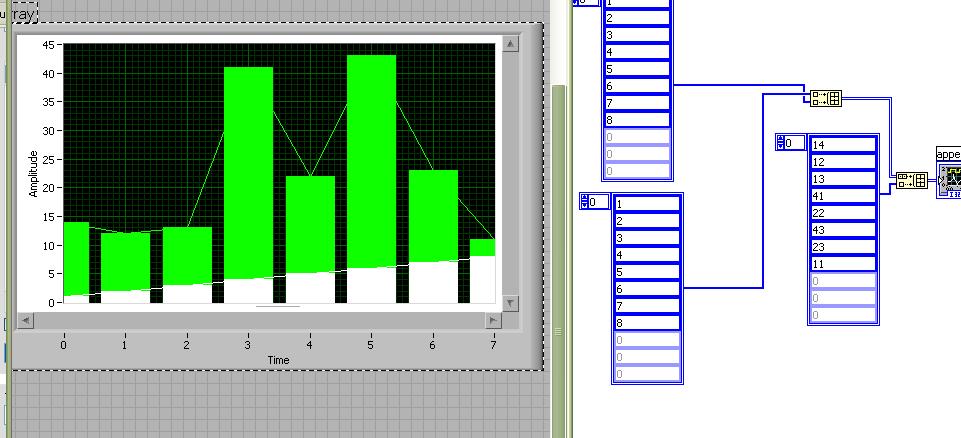
05-20-2010 08:19 AM
- Mark as New
- Bookmark
- Subscribe
- Mute
- Subscribe to RSS Feed
- Permalink
- Report to a Moderator
Take a look on jpg on the top of this discussion. There is Exel view with bar graph a want to obtain.
KNRD
05-20-2010 08:49 AM - edited 05-20-2010 08:50 AM
- Mark as New
- Bookmark
- Subscribe
- Mute
- Subscribe to RSS Feed
- Permalink
- Report to a Moderator
hi ckonio
the particular bar command is a matlab command will be present in mathscript node..so please put a mathscript node and write the bar command ,adjjust the bar plot width and pass the two dimensional aray as input.
Thanks and regards,
srikrishnaNF
