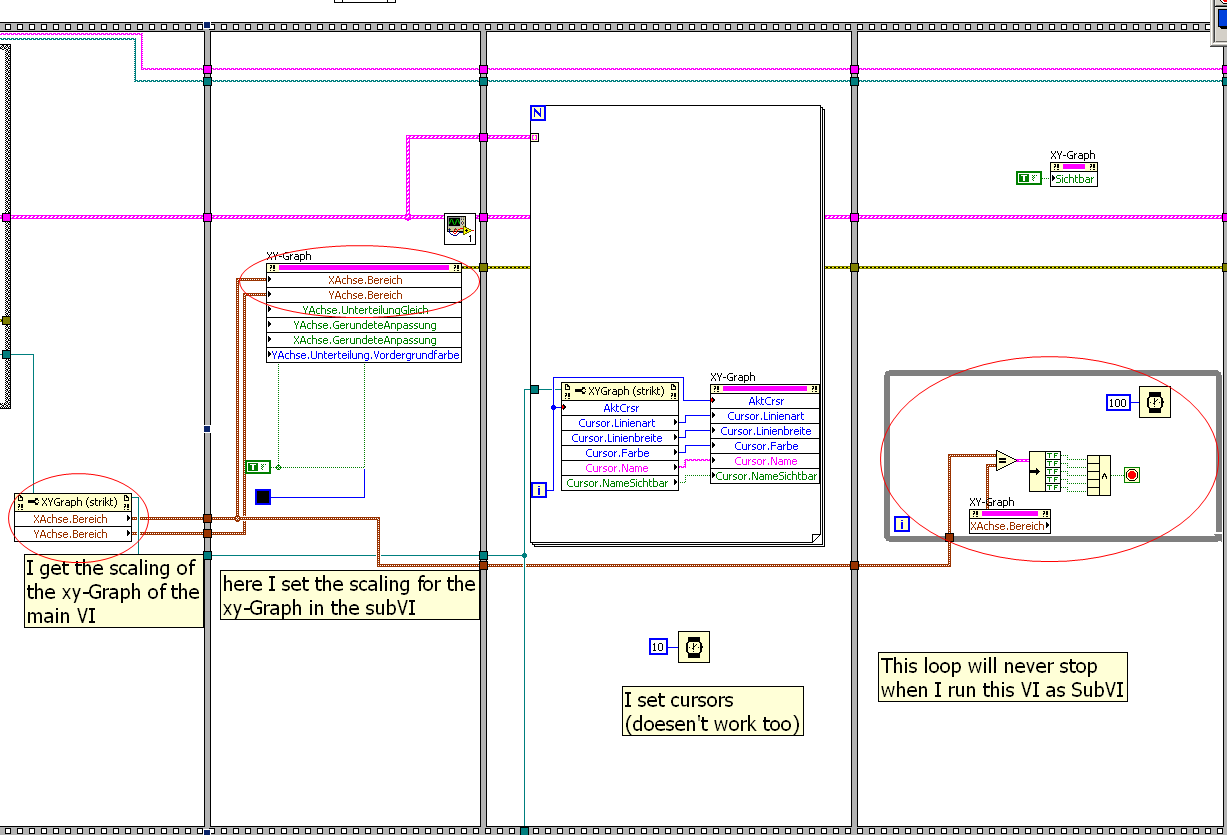- Subscribe to RSS Feed
- Mark Topic as New
- Mark Topic as Read
- Float this Topic for Current User
- Bookmark
- Subscribe
- Mute
- Printer Friendly Page
- « Previous
-
- 1
- 2
- Next »
graph cursors update late
03-05-2007 05:47 PM
- Mark as New
- Bookmark
- Subscribe
- Mute
- Subscribe to RSS Feed
- Permalink
- Report to a Moderator
In case something comes to mind let me know. Currently to solve the problem I'm having to popup the front panel from teststand (very inconvenient). I even tried putting the code in a for loop and running it twice, but it was no help. Again the problem is that the cursors don't update their positions on the first call from teststand, the plot itself is fine.
03-06-2007 11:42 PM
- Mark as New
- Bookmark
- Subscribe
- Mute
- Subscribe to RSS Feed
- Permalink
- Report to a Moderator
02-24-2010 06:35 AM
- Mark as New
- Bookmark
- Subscribe
- Mute
- Subscribe to RSS Feed
- Permalink
- Report to a Moderator
Hi Everyone!
I have the same problem as the original poster 3y ago.
abstract:
- I have a VI with a xy-graph. I run it, add a signal and I change its scaling by hand.
- Whit the click of a button I run a subVI that includes a nicer, cleaner graph and I copy all the properties of the mainVI graph to the subVI graph via property nodes.
- then I export the subVIs graph as image via the appropriate node.
=> The graph on the image is autoscaled. Setting the propery nodes (eg. x0=t and not x0=0) does not apply.
When I run the subVI alone it does work and all properties are set as I wanted it.
Of course I tried the following:
- Everything is (virtually) deterministic, all in sequence ect.
- I disabled autoscaling
- I tried to set a wait before the image export but waiting 50years doesen't change a thing.
- I tried to set the scaling property and run a loop that checks if the desired scaling and the actual scaling is equal. It never is.
And it gets worse...
When I show the subVI as front window during it's run everything worked. With LV 8.6.1. With LV2009 even that does not work anymore.
So my question is:
How can I check if or force a graph to update?
Or does anybody know how LV2009 really handels it's graphs?
Any help is very welcome, I'm very stuck here!
Thanks, Christian
03-01-2010 01:18 AM
- Mark as New
- Bookmark
- Subscribe
- Mute
- Subscribe to RSS Feed
- Permalink
- Report to a Moderator
I still found no solution, so again I have to ask:
How can I force a graph to update in LV2009?
Or does anybody know how LV2009 handels its graph updates?
Greets Christian
03-01-2010 02:41 AM
- Mark as New
- Bookmark
- Subscribe
- Mute
- Subscribe to RSS Feed
- Permalink
- Report to a Moderator
03-01-2010 04:14 AM
- Mark as New
- Bookmark
- Subscribe
- Mute
- Subscribe to RSS Feed
- Permalink
- Report to a Moderator
Hmm, yes simplifiing is always a good idea.
Well, and I kinda found what caused this behavior.
I have used the "Property Saver" Toolkit from http://www.kshif.com/lv/index.html
After setting my xy-Graph properties with this toolkit, the problem occurres.
I attached sample code that shows the faulty behavior. (you need PropSaver to run it)
Yet I'm not quite sure if it is my fault or if the toolkit does not work properly here?
(Should I ask the author about it???)
03-01-2010 05:31 AM
- Mark as New
- Bookmark
- Subscribe
- Mute
- Subscribe to RSS Feed
- Permalink
- Report to a Moderator
Oh, yes, if you run the examle above change the X-Axis scaling to see that the resulting picture does not apply your changes!
03-01-2010 08:36 AM
- Mark as New
- Bookmark
- Subscribe
- Mute
- Subscribe to RSS Feed
- Permalink
- Report to a Moderator
Please forget my posts and read here (Subject changed)
http://forums.ni.com/ni/board/message?board.id=170&thread.id=478689
- « Previous
-
- 1
- 2
- Next »