Hi kdm,
Help!
Don't you think you can try on your own before crying for help?
This vi too is not as what I wanted.
You should always state in clear and full description, what your goal is. When it's not what you wanted you can adapt it as you like…
I can display current (system) time nicely on a chart - when using waveforms as suggested before:
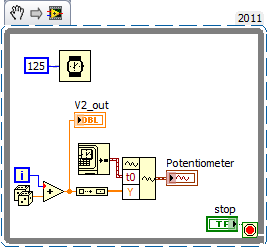
(I replaced your DAQmx stuff to create a working example VI…)
Best regards,
GerdW



using LV2016/2019/2021 on Win10/11+cRIO, TestStand2016/2019