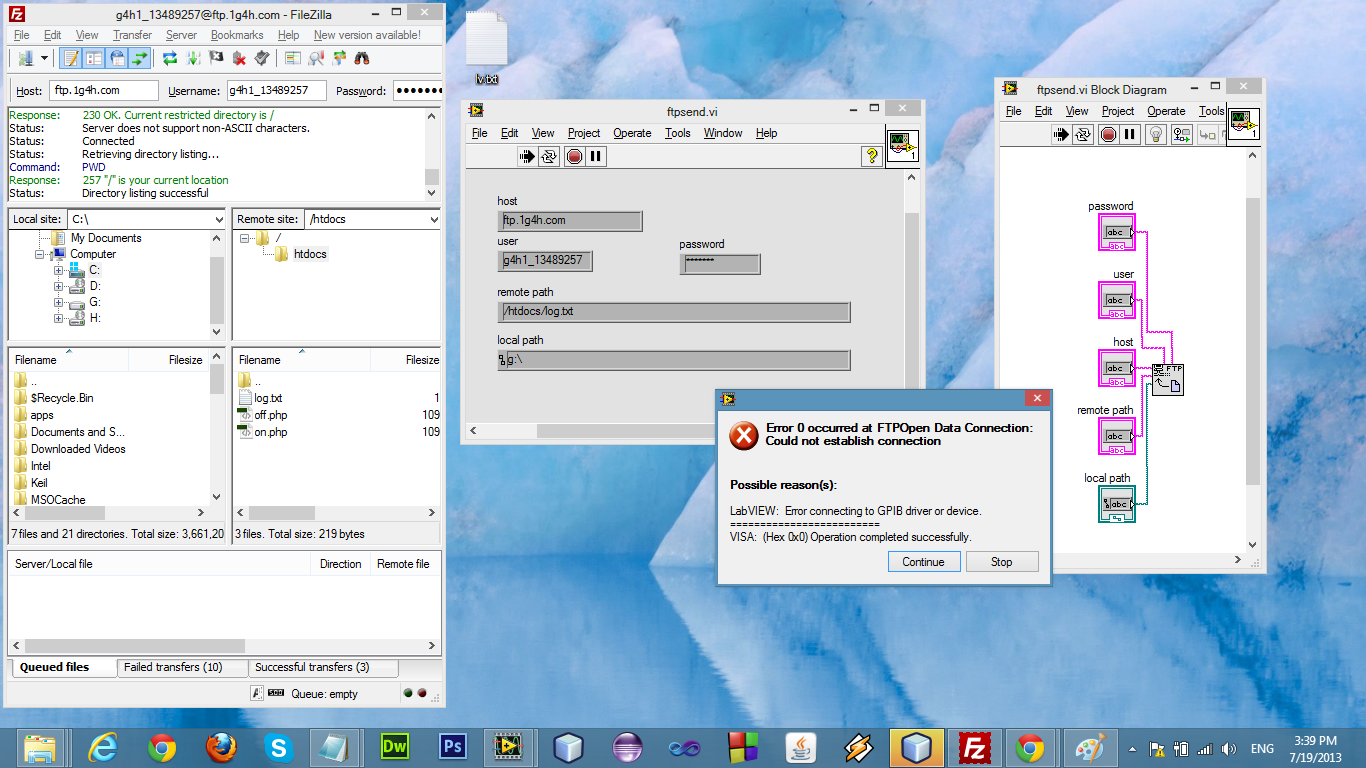- Subscribe to RSS Feed
- Mark Topic as New
- Mark Topic as Read
- Float this Topic for Current User
- Bookmark
- Subscribe
- Mute
- Printer Friendly Page
ftp error Could not establish connection
Solved!07-19-2013 08:50 AM
- Mark as New
- Bookmark
- Subscribe
- Mute
- Subscribe to RSS Feed
- Permalink
- Report to a Moderator
hello there,
I am trying to connect to ftp server to get a file from it.
I used the "FTP get file.vi"
here a screenshot showing the front panel and the block diagram:
on the left there is filezilla showing that the ftp server is connected just fine and the remote path showing the files which I want to get one of them "log.txt"
I filled the same info into my labview vi .. and when I hit run this error pops up
{
Error 0 occurred at FTPOpen Data Connection: Could not establish connection
Possible reason(s):
LabVIEW: Error connecting to GPIB driver or device.
=========================
VISA: (Hex 0x0) Operation completed successfully.
}
I don't know what wrong am I doing... any ideas?
Thanks!
Solved! Go to Solution.
07-19-2013 09:00 AM
- Mark as New
- Bookmark
- Subscribe
- Mute
- Subscribe to RSS Feed
- Permalink
- Report to a Moderator
Did you try to specify a filename for the local file instead of just a directory/drive?
07-19-2013 09:18 AM
- Mark as New
- Bookmark
- Subscribe
- Mute
- Subscribe to RSS Feed
- Permalink
- Report to a Moderator
Thanks for your reply.. I solved the problem 1 minute ago .. turned the data connection from active to passive by using false in active terminal..
another error pops up that I need to put the same file type as the file I am asking to get .. I made the local path g:\file.txt and it workd just fine ...
Thanks,, 🙂
04-06-2018 02:13 PM
- Mark as New
- Bookmark
- Subscribe
- Mute
- Subscribe to RSS Feed
- Permalink
- Report to a Moderator
I had the same problem. Setting those NI FTP VI "active" inputs to the non-default setting fixed my problem. Thanks.