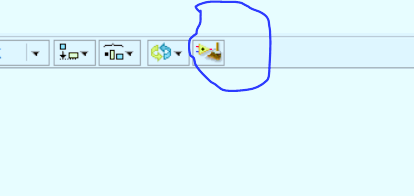- Subscribe to RSS Feed
- Mark Topic as New
- Mark Topic as Read
- Float this Topic for Current User
- Bookmark
- Subscribe
- Mute
- Printer Friendly Page
fpsane.cpp(1142) error after I quit LabVIEW
Solved!10-25-2019 10:03 PM
- Mark as New
- Bookmark
- Subscribe
- Mute
- Subscribe to RSS Feed
- Permalink
- Report to a Moderator
when I am editing saving or running VIs , or even run the exe file and the installer build from that VIs, everything seems ok .
But ,when after I compiled VIs and build an exe file(or even just edit the diagram , without compling), and then if I quit LaBVIEW, most case such waring appeared as below(red color part),it suggests me to post the debug records file to NI(I had pressed OK, but the "post" failed).
In fact ,I did not meet any fault or error when using LaBVIEW, my application can edit, save ,run ,and use, but that warning after I quit LabVIEW is really annoying and made me worried.
Meanwhile ,the "auto-clean"button of some of my VIs(top VI and some subVIs) do not work. if I "auto-clean" the whole diagram of it , nothing will be done, if I "auto-clean" part of the VI, other parts will be more disorganized(or even some error appears), I donot know if there is any relation of it with the annoying "debug file"!
any davice will be appreciated ,thank you !
####
#Date: 2019年10月25日 21:40:55
#OSName: Windows 10 Home China
#OSVers: 10.0
#OSBuild: 17134
#AppName: LabVIEW
#Version: 15.0 32-bit
#AppKind: FDS
#AppModDate: 6/17/2015 03:53 GMT
#LabVIEW Base Address: 0x00400000
InitExecSystem() call to GetCurrProcessNumProcessors() reports: 8 processors
InitExecSystem() call to GetNumProcessors() reports: 8 processors
InitExecSystem() will use: 8 processors
starting LabVIEW Execution System 2 Thread 0 , capacity: 24 at [3654855656.14353560, (21:40:56.143535614 2019:10:25)]
starting LabVIEW Execution System 2 Thread 1 , capacity: 24 at [3654855656.14353560, (21:40:56.143535614 2019:10:25)]
starting LabVIEW Execution System 2 Thread 2 , capacity: 24 at [3654855656.14353560, (21:40:56.143535614 2019:10:25)]
starting LabVIEW Execution System 2 Thread 3 , capacity: 24 at [3654855656.14353560, (21:40:56.143535614 2019:10:25)]
starting LabVIEW Execution System 2 Thread 4 , capacity: 24 at [3654855656.14353560, (21:40:56.143535614 2019:10:25)]
starting LabVIEW Execution System 2 Thread 5 , capacity: 24 at [3654855656.14353560, (21:40:56.143535614 2019:10:25)]
starting LabVIEW Execution System 2 Thread 6 , capacity: 24 at [3654855656.14353560, (21:40:56.143535614 2019:10:25)]
starting LabVIEW Execution System 2 Thread 7 , capacity: 24 at [3654855656.14353560, (21:40:56.143535614 2019:10:25)]
<DEBUG_OUTPUT>
2019/10/26 0:01:23.237
DWarn 0xD1EED773: Nonfatal insanity (0x00000080) detected in'00-tcpcan_main-Server.vi: 我的电脑'
e:\builds\penguin\labview\branches\2015\dev\source\panel\fpsane.cpp(1142) : DWarn 0xD1EED773: Nonfatal insanity (0x00000080) detected in'00-tcpcan_main-Server.vi: 我的电脑'
minidump id: 1b307d92-74d5-4bf8-8367-199bea78a802
$Id: //labview/branches/2015/dev/source/panel/fpsane.cpp#3 $
</DEBUG_OUTPUT>
0x0069684C - LabVIEW <unknown> + 0
0x05094EA4 - mgcore_SH_15_0 <unknown> + 0
0x00D1E74F - LabVIEW <unknown> + 0
0x00EEFC13 - LabVIEW <unknown> + 0
0x00E4A9DF - LabVIEW <unknown> + 0
0x00EE483C - LabVIEW <unknown> + 0
0x00EFD52F - LabVIEW <unknown> + 0
0x00E51A4A - LabVIEW <unknown> + 0
0x00D119A4 - LabVIEW <unknown> + 0
0x00E2B9FB - LabVIEW <unknown> + 0
0x00EFC7D1 - LabVIEW <unknown> + 0
0x00D11AF0 - LabVIEW <unknown> + 0
0x00E2B9FB - LabVIEW <unknown> + 0
0x00E46DAF - LabVIEW <unknown> + 0
0x00D11AF0 - LabVIEW <unknown> + 0
0x00E2B9FB - LabVIEW <unknown> + 0
0x00E46DAF - LabVIEW <unknown> + 0
0x00D11AF0 - LabVIEW <unknown> + 0
0x00DFD62A - LabVIEW <unknown> + 0
0x010476E7 - LabVIEW <unknown> + 0
0x0113C982 - LabVIEW <unknown> + 0
0x01146893 - LabVIEW <unknown> + 0
0x01148423 - LabVIEW <unknown> + 0
0x01148E0A - LabVIEW <unknown> + 0
0x0114915A - LabVIEW <unknown> + 0
0x01149F8F - LabVIEW <unknown> + 0
0x017BE5D4 - LabVIEW <unknown> + 0
0x0159E167 - LabVIEW <unknown> + 0
0x015A74FF - LabVIEW <unknown> + 0
0x015A84DA - LabVIEW <unknown> + 0
0x01E44407 - LabVIEW <unknown> + 0
0x01EF5555 - LabVIEW <unknown> + 0
0x01E55F4B - LabVIEW <unknown> + 0
0x01E56B22 - LabVIEW <unknown> + 0
0x74E7BEFB - USER32 <unknown> + 0
0x74E783DA - USER32 <unknown> + 0
*** Dumping Bread Crumb Stack ***
*** LabVIEW Base Address: 0x00400000 ***
Solved! Go to Solution.
10-25-2019 10:25 PM
- Mark as New
- Bookmark
- Subscribe
- Mute
- Subscribe to RSS Feed
- Permalink
- Report to a Moderator
"non-fatal" is the part that matters here for your behavior. It isn't fatal so it's not crashing.
There's a KB about the fpsane thing. Essentially, try to shift+ctrl+run arrow on your top level. If that doesn't get rid of it, try to copy/paste to a new block diagram.
10-26-2019 04:05 AM - edited 10-26-2019 04:12 AM
- Mark as New
- Bookmark
- Subscribe
- Mute
- Subscribe to RSS Feed
- Permalink
- Report to a Moderator
After following Nathands advice. Hint: it should be safe to select all (Ctrl+A) and edit>>create snippet then drop the snippet to a blank BD.
Delete the LabVIEW.ini file to restore block diagram cleanup options to default.
With 2015 and huge diagrams repeating cleanup operations can relocate objects very far away from the origin (0,0) point. This sometimes results in a sanity problem
This behavior has been improved in recent releases.
Relying on BD cleanup while writing your code is a lot like keeping a box of bandages in the kitchen when you are chopping vegetables. It really is less painful to learn some style and technique as a part of your Development. In other words, the insane object may be between keyboard and chair. You are doing something wrong.
you may find the style guide a useful resource to improve your code http://www.ni.com/pdf/manuals/321393d.pdf#labview_style_guide
"Should be" isn't "Is" -Jay
10-26-2019 07:51 AM
- Mark as New
- Bookmark
- Subscribe
- Mute
- Subscribe to RSS Feed
- Permalink
- Report to a Moderator
Excuse me , but ,where is the ini file?
10-26-2019 08:40 AM
- Mark as New
- Bookmark
- Subscribe
- Mute
- Subscribe to RSS Feed
- Permalink
- Report to a Moderator
<LabVIEW > installation folder. Exactly the same location as LabVIEW.exe
"Should be" isn't "Is" -Jay