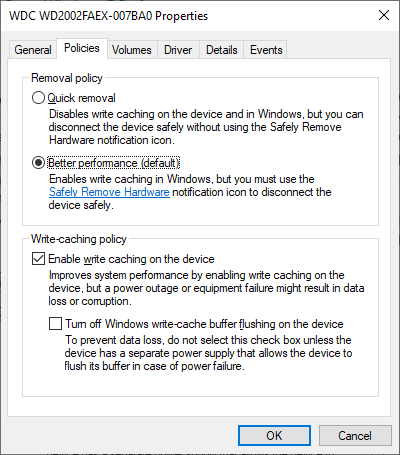- Subscribe to RSS Feed
- Mark Topic as New
- Mark Topic as Read
- Float this Topic for Current User
- Bookmark
- Subscribe
- Mute
- Printer Friendly Page
files don't update until vi stops
Solved!09-24-2019 05:18 PM
- Mark as New
- Bookmark
- Subscribe
- Mute
- Subscribe to RSS Feed
- Permalink
- Report to a Moderator
At some point in recent LV and MacOS updates, I lost the ability to have text files show live updates as they were modified. Text entered via the VI does not show up in the text file until the vi stops execution. It doesn't matter if the loop is stopped and the file closed, or if the execution is aborted. The file is created, can be opened by a text editor, but does not show any entered text until the VI stops. I need to be able to examine file contents while the VI is executing and can no longer do this.
Attached a simple test vi that replicates this behavior.
LV2017, MacOS 10.14.5
Solved! Go to Solution.
09-24-2019 05:28 PM
- Mark as New
- Bookmark
- Subscribe
- Mute
- Subscribe to RSS Feed
- Permalink
- Report to a Moderator
I am able to see changes to the file while the VI is running. The button "Write now?" is set to "switch until released", so if you unclick your mouse before the button gets read, nothing gets written to the file.
Windows 10, LV 2019
09-24-2019 05:43 PM - edited 09-24-2019 05:43 PM
- Mark as New
- Bookmark
- Subscribe
- Mute
- Subscribe to RSS Feed
- Permalink
- Report to a Moderator
I am aware of that. The text is written to the file, and shows up when the vi stops running, so it is being written. It just is not visible while the vi is executing. This may be a Mac/WIndows thing, but it has not always been the case for MacOS. Somewhere in the last couple of years the updates stopped showing up visibly.
09-24-2019 06:05 PM
- Mark as New
- Bookmark
- Subscribe
- Mute
- Subscribe to RSS Feed
- Permalink
- Report to a Moderator
You might need an occasional flush. 😄
09-25-2019 12:26 PM
- Mark as New
- Bookmark
- Subscribe
- Mute
- Subscribe to RSS Feed
- Permalink
- Report to a Moderator
Hi Altenbach,
That's really interesting. I often assumed that writing data throughout a test will guarantee that I have most of my data saved to disk in the event of a crash or power outage, but is that not the case if I don't "flush" or close the file?
09-25-2019 01:06 PM
- Mark as New
- Bookmark
- Subscribe
- Mute
- Subscribe to RSS Feed
- Permalink
- Report to a Moderator
Exactly. I think write cache buffering got introduced in Windows 7 (see here).
An explanation of disk IO caching
Even in windows 10, you can go to the device manager and change the cache behavior for each disk. Here's the configuration seen for one of my disks. So you can still turn it off for more reliability, but it'll cost you in performance. I think the smart use of "flush file" at key points of execution is probably sufficient.
09-25-2019 10:08 PM
- Mark as New
- Bookmark
- Subscribe
- Mute
- Subscribe to RSS Feed
- Permalink
- Report to a Moderator
That did it. Thanks!