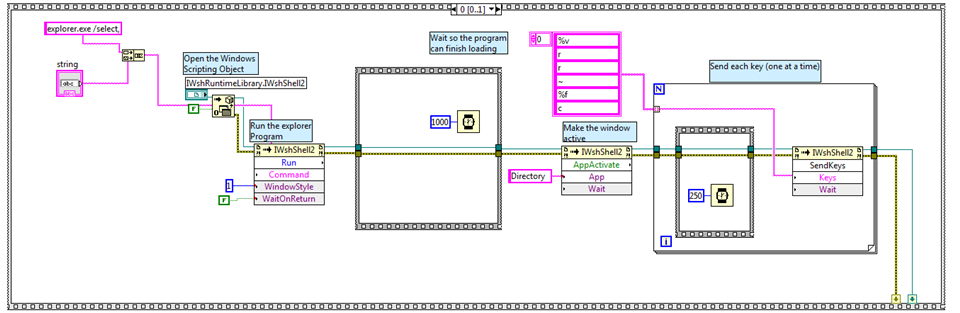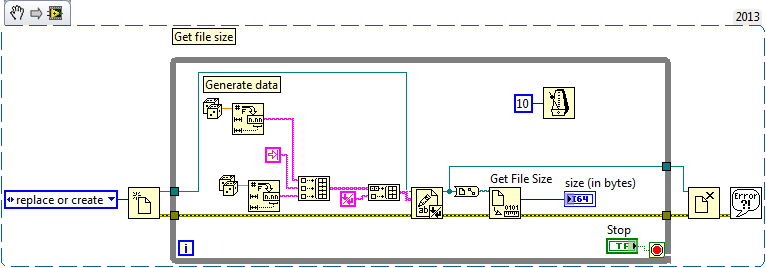- Subscribe to RSS Feed
- Mark Topic as New
- Mark Topic as Read
- Float this Topic for Current User
- Bookmark
- Subscribe
- Mute
- Printer Friendly Page
file size refresh rate windows 7
09-09-2010 06:27 AM
- Mark as New
- Bookmark
- Subscribe
- Mute
- Subscribe to RSS Feed
- Permalink
- Report to a Moderator
Hi guys,
I am using the File/directory info Vi to actively monitor the size of a file that is being downloaded for the purpose of showing progress to the user.
This has worked just as inteded for some years(!) but now that i am using windows 7 it seems that the file size is not updated as quickly as before.
If I press F5 in the folder where the file is downloaded, however, I will get the File/directory VI to also show the updated file size.
Anyone have some thoughts on this?
Thanks in advance!
-Ø-
Øyvind
CLAD
32 bit LV2015
64 bit Windows10
09-13-2010 07:50 AM - edited 09-13-2010 07:57 AM
- Mark as New
- Bookmark
- Subscribe
- Mute
- Subscribe to RSS Feed
- Permalink
- Report to a Moderator
This is most likely a windows issue, and is closer discussed here.
It is also mentioned some fixes. Have not tried them, but some other claims that they work.
-Tom
Edit:
Also discussed here:
http://social.answers.microsoft.com/Forums/en-US/w7files/thread/9d1ede23-2666-4951-b3b9-b6c1ce3d1ebf
Some claims that it is unsolvable, but I have not read the entire thread.
04-08-2012 01:14 AM
- Mark as New
- Bookmark
- Subscribe
- Mute
- Subscribe to RSS Feed
- Permalink
- Report to a Moderator
has anyone found a solution to this problem? still seems to be an issue for me (win 7 32 bit pro), forums are vague and none of the fixes I could find work for me.
03-04-2014 10:50 AM
- Mark as New
- Bookmark
- Subscribe
- Mute
- Subscribe to RSS Feed
- Permalink
- Report to a Moderator
I don't know if this was ever resolved, but I wrote a little script that will launch a new explorer window based on the directory path you input. It then refreshes the directory view, then closes the window. My data logging program can now be programatically update the size of the log file. Unfortunately this opens up a new window every 5 seconds (the update rate), then closes it. The other frame simply has indicators for the Reference Out and the Error Out data.
There must be a better way...
03-06-2014 01:37 AM
- Mark as New
- Bookmark
- Subscribe
- Mute
- Subscribe to RSS Feed
- Permalink
- Report to a Moderator
Hi!
You can use the Get File Size function, I have attached an example file below and a snippet for easier viewing.
It is also possible to execute a Windows command line from the System Exec function, giving you the option to run silently (minimized). Have a look at this KB for more information: http://digital.ni.com/public.nsf/allkb/8E19CA81874FFDD786256BE40066C151
Best regards,
Applications Engineer
National Instruments
03-19-2014 10:55 AM
- Mark as New
- Bookmark
- Subscribe
- Mute
- Subscribe to RSS Feed
- Permalink
- Report to a Moderator
That worked perfectly. Thank you.
03-19-2014 10:58 AM
- Mark as New
- Bookmark
- Subscribe
- Mute
- Subscribe to RSS Feed
- Permalink
- Report to a Moderator
@RoyS wrote:
That worked perfectly. Thank you.
Giving Kudos is the best form of "Thank you".
Unofficial Forum Rules and Guidelines
Get going with G! - LabVIEW Wiki.
16 Part Blog on Automotive CAN bus. - Hooovahh - LabVIEW Overlord