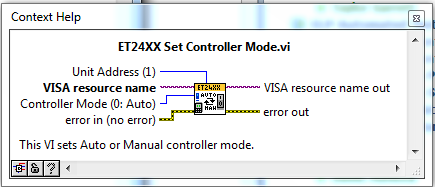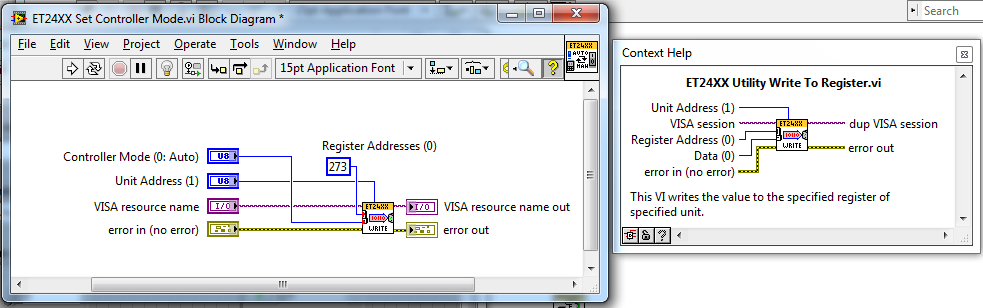- Subscribe to RSS Feed
- Mark Topic as New
- Mark Topic as Read
- Float this Topic for Current User
- Bookmark
- Subscribe
- Mute
- Printer Friendly Page
fail set temperature to 2416 controler (Eurotherm ) - et24xx_ConfigureOPSetpointValue
03-14-2012 07:56 AM
- Mark as New
- Bookmark
- Subscribe
- Mute
- Subscribe to RSS Feed
- Permalink
- Report to a Moderator
Hi
I work with driver name ET24XX Instrument Driver to control the Eurotherm 2416 chamber.
I can read the temperature but get error while try to set the temperature value.
This is what I do:
Init:
et24xx.et24xx_Initialize("ASRL7::INSTR", 0, 9600, 0, 10, 1, m_hHandle)
et24xx.et24xx_SetControllerMode(m_hHandle, 0, 1)
Read:
et24xx.et24xx_ReadInputValues(m_hHandle, 0, 1, fMeasuredValue, fColdJunctionTemperature, p_fTemperature)
p_fTemperature is 27.5 (the temperature in the chamber)
Set:
float fValue = 22.2
et24xx.et24xx_ConfigureOPSetpointValue (m_hHandle, 1, fValue, 1)
return err : -1073807346 !!!
Please help,
Thanks in advanced,
03-14-2012 06:03 PM
- Mark as New
- Bookmark
- Subscribe
- Mute
- Subscribe to RSS Feed
- Permalink
- Report to a Moderator
Does the Eurotherm programming manual say anything about error code values?
That code doesn't appear to be LabVIEW. What programming language are you using LabWindows/CVI?
03-15-2012 04:06 AM
- Mark as New
- Bookmark
- Subscribe
- Mute
- Subscribe to RSS Feed
- Permalink
- Report to a Moderator
Many thanks for the response; it is very important for me.
I send the commands from ATEasy SW. But, I think the error come from the et24xx dll and not from the sw environment.
I do not found yet the Eurotherm programming manual. This is a section of code that someone wrote that as he says it was work.
I get the names of the parameters that passed to oven by constant integers from the dll funcs prototype declaration.
The code with the parameters names:
Init:
et24xx.et24xx_Initialize("ASRL7::INSTR", 0, 9600, 0, 10, 1, m_hHandle)
et24xx.et24xx_SetControllerMode(m_hHandle, ControllerMode=0, UnitAddress=1)
Read:
et24xx.et24xx_ReadInputValues(m_hHandle, 0, 1, fMeasuredValue, fColdJunctionTemperature, p_fTemperature)
p_fTemperature is 27.5 (the temperature in the chamber)
Set:
float fValue = 22.2
et24xx.et24xx_ConfigureOPSetpointValue (m_hHandle, SetpointNumber=1, SetpointValue=22.2, UnitAddress=1)
I need to check what mode is ControllerMode=0.
I think I need to set it to Remote Setpoint mode or Manual mode.
Thanks a lot,
03-15-2012 09:06 AM
- Mark as New
- Bookmark
- Subscribe
- Mute
- Subscribe to RSS Feed
- Permalink
- Report to a Moderator
I agree that ControllerMode is something to look at, and also the UnitAddress.
03-15-2012 01:38 PM
- Mark as New
- Bookmark
- Subscribe
- Mute
- Subscribe to RSS Feed
- Permalink
- Report to a Moderator
Hi ER111,
I installed the drivers in LabVIEW and I was able to get more info related to the SetControllerMode function.
This image shows the inputs and outputs for this function, and from that we can see that the Controller Mode set to 0 means that it will be in Auto.
When opening this VI to see what is inside, we can see that SetControllerMode calls ET24XX Utility Write to Register and this function just write the parameters to the device.
The Unit Address in the end becomes part of the message to read, and it is also default to 1.
I hope this information helps you in your project.
Regards,
AE | NI
03-15-2012 02:21 PM - edited 03-15-2012 02:21 PM
- Mark as New
- Bookmark
- Subscribe
- Mute
- Subscribe to RSS Feed
- Permalink
- Report to a Moderator
Here is a link for the manuals and specs, you have to register to download them, I did not.
I also suspect that if the unit is in Auto, it may not accept a new setpoint and thus returns an error.
EDIT: Forgot the link!
http://www.eurotherm.com/downloads/documents/user-guides/
-AK2DM
"It’s the questions that drive us.”
~~~~~~~~~~~~~~~~~~~~~~~~~~
03-19-2012 05:55 AM
- Mark as New
- Bookmark
- Subscribe
- Mute
- Subscribe to RSS Feed
- Permalink
- Report to a Moderator
Thanks all,
If set mode to 1 it is set to MAN mode without err and the et24xx_ConfigureOPSetpointValue is ok.
How can I set the Chamber to REM state with this driver?
BTW, I do not found the spec about how use the driver funcs, I found the programming guide that help to program the equip with the front panel.
(how to create a program of setpoints to run) and it is not what I need.
Thanks a lot
12-22-2016 01:22 PM
- Mark as New
- Bookmark
- Subscribe
- Mute
- Subscribe to RSS Feed
- Permalink
- Report to a Moderator
Hi,
I just want to know how I can find the register address.
Would you please help me
Thanks