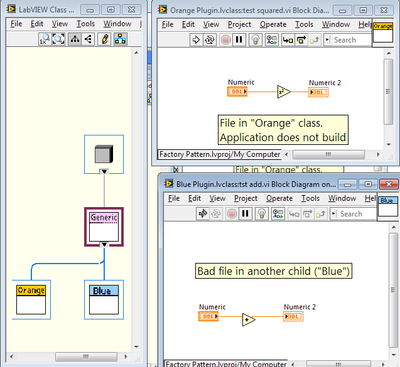- Subscribe to RSS Feed
- Mark Topic as New
- Mark Topic as Read
- Float this Topic for Current User
- Bookmark
- Subscribe
- Mute
- Printer Friendly Page
exclude related classes from exe
Solved!08-21-2019 10:39 AM
- Mark as New
- Bookmark
- Subscribe
- Mute
- Subscribe to RSS Feed
- Permalink
- Report to a Moderator
Main issue: I have parent class and several childs. One of the childs has simple test VI and I need application based on it. Labview includes all other classes into the build.
Also it does not alllow to build application if there are broken unused VIs, even in other classes.
If other classes have dlls, labview includes them with exe. If I delete these dlls from the test exe/data folder, application works fine. So all classes are included just in case.
Is there way to exclude what is not used? Is it the case in current labview builds?
Simple example: make exe from VI that squares numeric. Does not want to build only because there is a broken file in related class.
Labview 2011.
Exe configuration is single source file
All other files - include if referenced (default).
Additional exclusions - all, including remove unused members of project libraries.
Solved! Go to Solution.
- Tags:
- class
- executable
08-21-2019 11:33 AM
- Mark as New
- Bookmark
- Subscribe
- Mute
- Subscribe to RSS Feed
- Permalink
- Report to a Moderator
LVOOP is designed with the idea that any class that's in memory during runtime might be on a wire that supports it. So even if you have no instances where you actually create a "Blue" class, the fact that it's in memory and broken means that anything in the same family as it is broken because it thinks it needs to be ready to run your broken VI.
So if you want to make a build without the "Blue" class messing it up, you have to create a project that doesn't even load "Blue" into memory in the first place, i.e. it's not in the project hierarchy and it's not a dependency of any files that are in the project hierarchy. You might not even be allowed to do the build if you have loaded it and then removed it, so you may need to close LabVIEW completely, and re-open it without ever seeing that "Blue" exists at all.