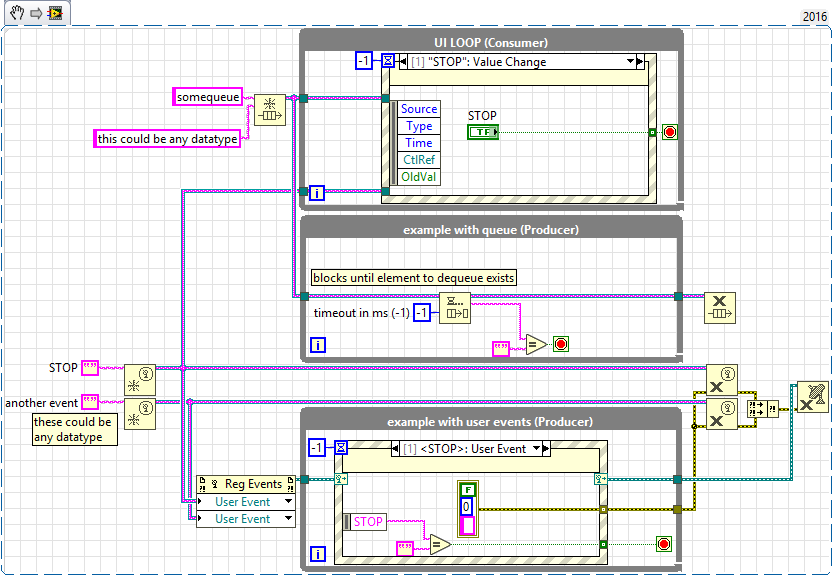- Subscribe to RSS Feed
- Mark Topic as New
- Mark Topic as Read
- Float this Topic for Current User
- Bookmark
- Subscribe
- Mute
- Printer Friendly Page
- « Previous
-
- 1
- 2
- Next »
event structure interferes with the other cases in while loop
Solved!08-17-2018 04:01 AM - edited 08-17-2018 04:06 AM
- Mark as New
- Bookmark
- Subscribe
- Mute
- Subscribe to RSS Feed
- Permalink
- Report to a Moderator
i have attached a very simple example for either using queues or user events.
have the highlighted execution on and follow what is going on,
maybe that will help you to better organize your code, and aleviate the front panel locks.
regards
EDIT: Note that there are no real producer elements in this example, i only named the loops so you would know where to put stuff.
Read up on this design pattern, and others to have in your "toolbox".
http://www.ni.com/white-paper/3023/en/
If Tetris has taught me anything, it's errors pile up and accomplishments disappear.
08-17-2018 04:13 AM
- Mark as New
- Bookmark
- Subscribe
- Mute
- Subscribe to RSS Feed
- Permalink
- Report to a Moderator
Thank you very much, I was looking at queueing events as you suggested, and I created a temporary solution by placing another while loop in my code and putting the event structure in there, so I have two while loops-one with the case structures and the other one with the event structure only. I will use try to use user events from now on, this is very useful information.
I have been using Labview for 7 weeks now and this was the furthest I could come.
Thanks for all the suggestions and help, and thankfully software engineers exist:)
08-17-2018 04:14 AM
- Mark as New
- Bookmark
- Subscribe
- Mute
- Subscribe to RSS Feed
- Permalink
- Report to a Moderator
since LV 2017 there is another method to communicate between loops:
http://zone.ni.com/reference/en-XX/help/371361P-01/lvconcepts/channel_wires_intro/
If Tetris has taught me anything, it's errors pile up and accomplishments disappear.
08-17-2018 04:18 AM
- Mark as New
- Bookmark
- Subscribe
- Mute
- Subscribe to RSS Feed
- Permalink
- Report to a Moderator
you are welcome, and as dori would say: "keep on swimming ..."
:cheers:
ps i'd like to recommend you another thread i found useful and fun
https://forums.ni.com/t5/BreakPoint/Rube-Goldberg-Code/td-p/399999
If Tetris has taught me anything, it's errors pile up and accomplishments disappear.
- « Previous
-
- 1
- 2
- Next »