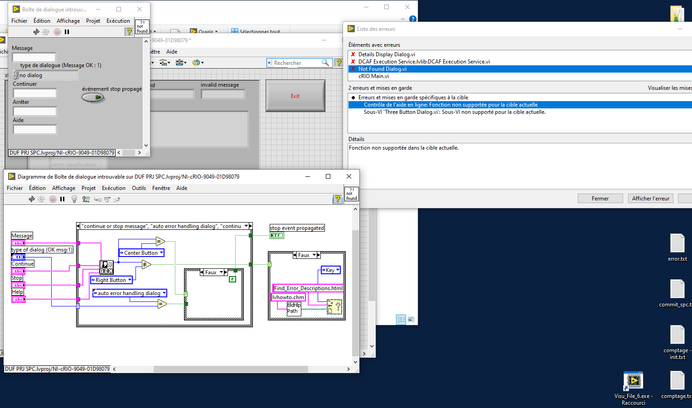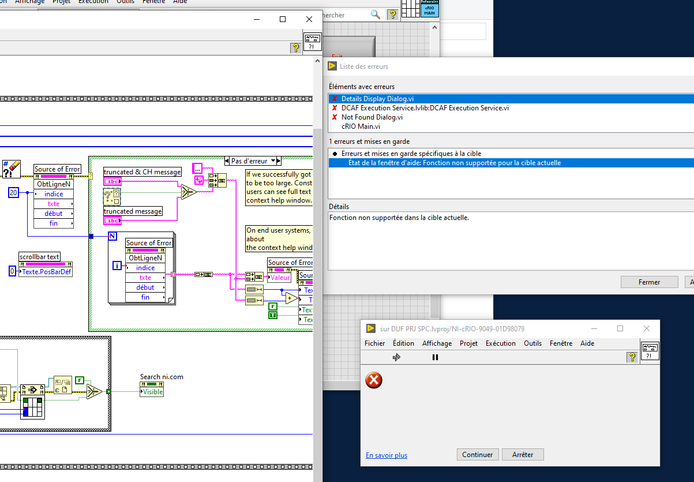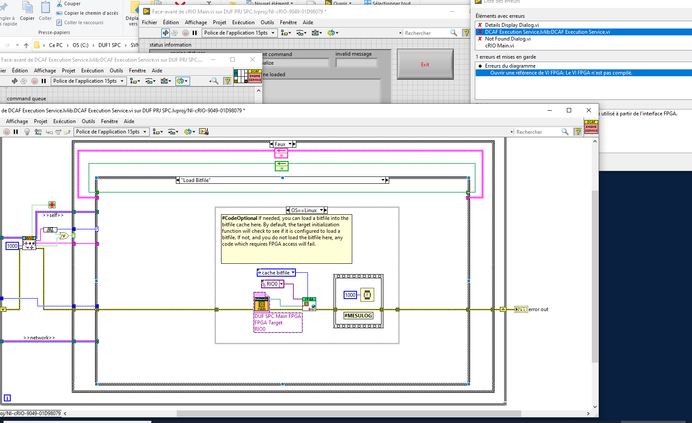- Subscribe to RSS Feed
- Mark Topic as New
- Mark Topic as Read
- Float this Topic for Current User
- Bookmark
- Subscribe
- Mute
- Printer Friendly Page
error while deploying to FPGA target
08-29-2022 04:43 AM
- Mark as New
- Bookmark
- Subscribe
- Mute
- Subscribe to RSS Feed
- Permalink
- Report to a Moderator
Hello everyone,
i'm using crio 9049 as deported chassis. My Labview version is SP1 17 I 'm also using DCAF in my project.
I'm having this errors while deploying my code.
any idea what can be the problem?
Thanks in advance.
08-29-2022 04:51 AM
- Mark as New
- Bookmark
- Subscribe
- Mute
- Subscribe to RSS Feed
- Permalink
- Report to a Moderator
Hi CV,
@CV_ND wrote:
any idea what can be the problem?
Using dialogs on a cRIO might be a problem…
Which errors are shown for those subVIs marked with a red cross in the error dialog?
08-29-2022 07:21 AM
- Mark as New
- Bookmark
- Subscribe
- Mute
- Subscribe to RSS Feed
- Permalink
- Report to a Moderator
Hi GerdW,
Thanks for your answer,
I was developing this project a 2 year ago and I didn't have this problem. Now I want to continue developing this project and I'm struggling with this error.
It says the target is not compatible, but I have used the same versions and same modules before and that worked perfectly.
regards,
CV
08-29-2022 07:30 AM
- Mark as New
- Bookmark
- Subscribe
- Mute
- Subscribe to RSS Feed
- Permalink
- Report to a Moderator
Hi CV,
@CV_ND wrote:
It says the target is not compatible, but I have used the same versions and same modules before and that worked perfectly.
Can you show the specific error message in the error dialog?
08-30-2022 02:10 AM
- Mark as New
- Bookmark
- Subscribe
- Mute
- Subscribe to RSS Feed
- Permalink
- Report to a Moderator
Hello GerdW,
Thanks for your answer,
There is no error dialog since I can't compile my code (I have a broken arrow)
regards,
08-30-2022 02:30 AM - edited 08-30-2022 02:35 AM
- Mark as New
- Bookmark
- Subscribe
- Mute
- Subscribe to RSS Feed
- Permalink
- Report to a Moderator
What Gerd means is to move the selection to one of the VIs that has actually a red cross in front. This will show a hopefully more useful message as to why this VI is not executable.
It seems to be in two cases a dialog VI. and certain dialog functions on your real time target are not supported. So it my by actually that your project is not correctly setup to contain the right platform conditional symbols to control the Conditional Compile structure in this VIs correctly which should disable those unsupported functions for your target.
But without seeing the entire project and all the VIs ourself we just have to guess into the blue about this, especially since the selection you show is about a VI that is itself not broken because of an error in itself but because of subVIs that are broken. Without knowing why these VIs are broken we can keep guessing into the blue, but won't easily get at any real conclusion.
Proper debugging really is as simple as selecting one for one the VIs in that error dialog with a red cross in front and open them and investigate the reason for them to be broken. The two Display VIs most likely have some dialog function enabled that they should not for the RT platform, and the Service VI is most likely broken because of a similar error or something with trying to call these display VIs.

08-31-2022 03:42 AM - edited 08-31-2022 03:42 AM
- Mark as New
- Bookmark
- Subscribe
- Mute
- Subscribe to RSS Feed
- Permalink
- Report to a Moderator
Hello,
Thanks for your reply.
here is more details about the error.
as I said previously, we was not having this issue before with the same code and same target.
CV
08-31-2022 04:26 AM
- Mark as New
- Bookmark
- Subscribe
- Mute
- Subscribe to RSS Feed
- Permalink
- Report to a Moderator
Hi CV,
@CV_ND wrote:
here is more details about the error.
Right now the error is as suggested before: some functions aren't supported on the target system. Most likely some of those dialogs…
And you cannot load a bitfile when the FPGA VI isn't compiled properly…
@CV_ND wrote:
as I said previously, we was not having this issue before with the same code and same target.
Something has been changed in between…
09-01-2022 04:40 AM
- Mark as New
- Bookmark
- Subscribe
- Mute
- Subscribe to RSS Feed
- Permalink
- Report to a Moderator
Hi GerdW,
Thanks for your reply,
I'm trying to understand why I am not able to compile the FPGA VI now, but I was able to do that a time before.
is this error related to a specific driver? or a specific FPGA module?
regards,
CV