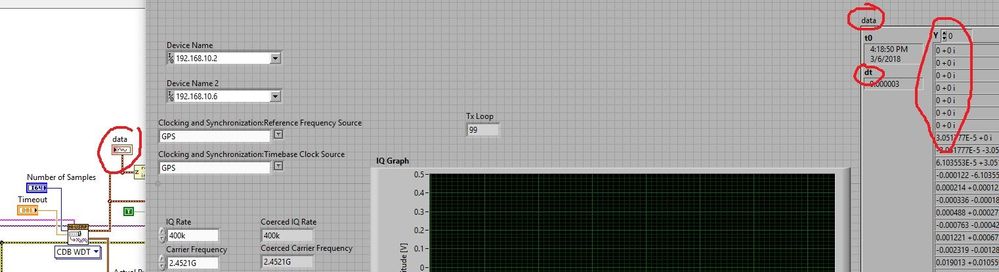- Subscribe to RSS Feed
- Mark Topic as New
- Mark Topic as Read
- Float this Topic for Current User
- Bookmark
- Subscribe
- Mute
- Printer Friendly Page
dt in labview (under usrp), is define by what?
03-07-2018 12:21 AM
- Mark as New
- Bookmark
- Subscribe
- Mute
- Subscribe to RSS Feed
- Permalink
- Report to a Moderator
Dear friends,
Here is my question, I am using usrp rio 2953r. In the photo below,
1. you see the dt = 0.000003. I want to know, is there a way I can make this dt smaller? Or what define this dt value? I do know dt is the same interval between 2 symbol. Thank you
2. in the "data", i away see bunch of 0+0i ,why??? Even this is noise, it cannot be just 0+0i, right? So, what's that? Thank you
03-08-2018 09:16 AM
- Mark as New
- Bookmark
- Subscribe
- Mute
- Subscribe to RSS Feed
- Permalink
- Report to a Moderator
Are you using one of the examples as a starting template? If not, can you attach the VI you are currently working out of? The dt value is going to be dependent on how you set up the acquisition so at the highest level if you set a higher sampling frequency you will get a lower dt.
As for why you are seeing 0 I am guessing it's just a display thing. If you right click on one of the individual Y values in the array, select properties and then navigate to the Display Format tab. By default it usually gives 6 digits of precision. The values immediately after the zeroes in your array are ~10^-5 so I'm guessing before it was just being cut off.